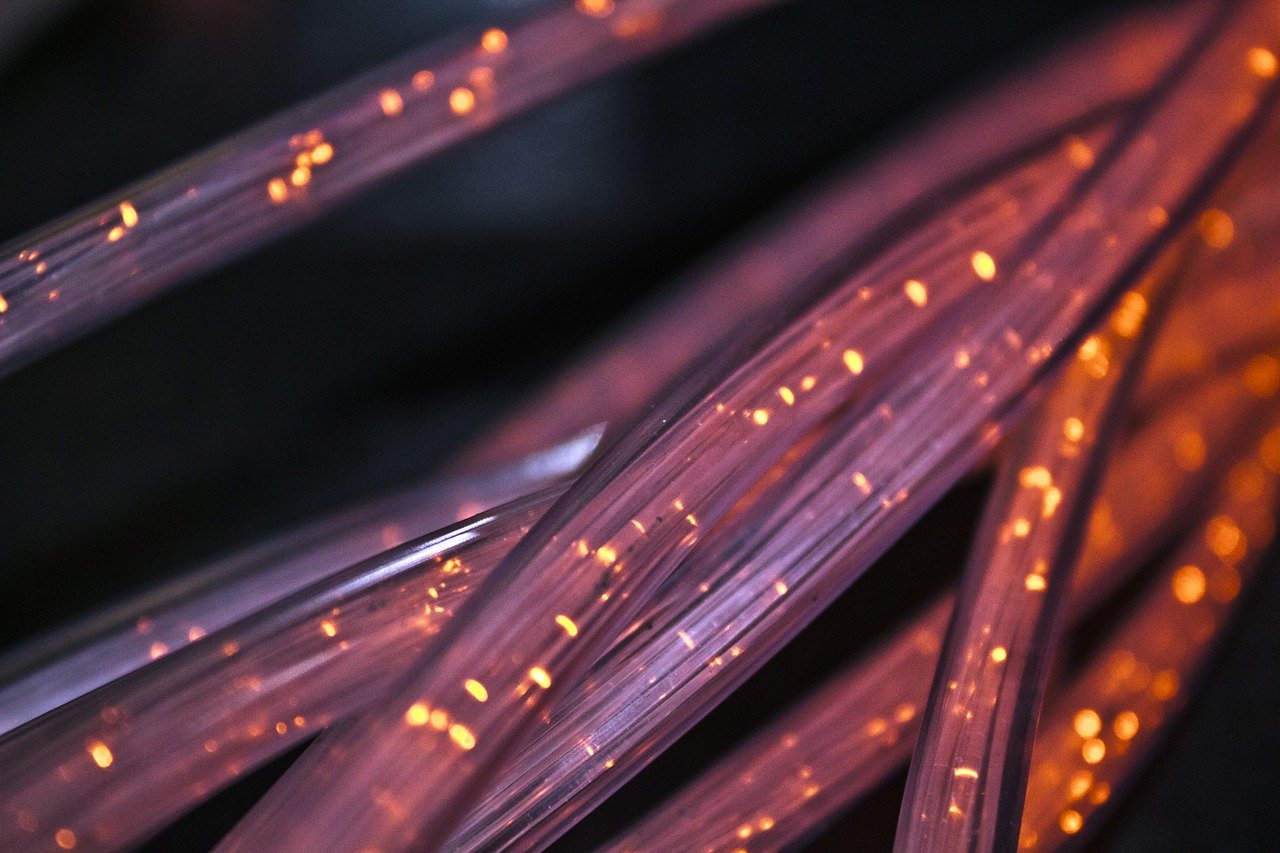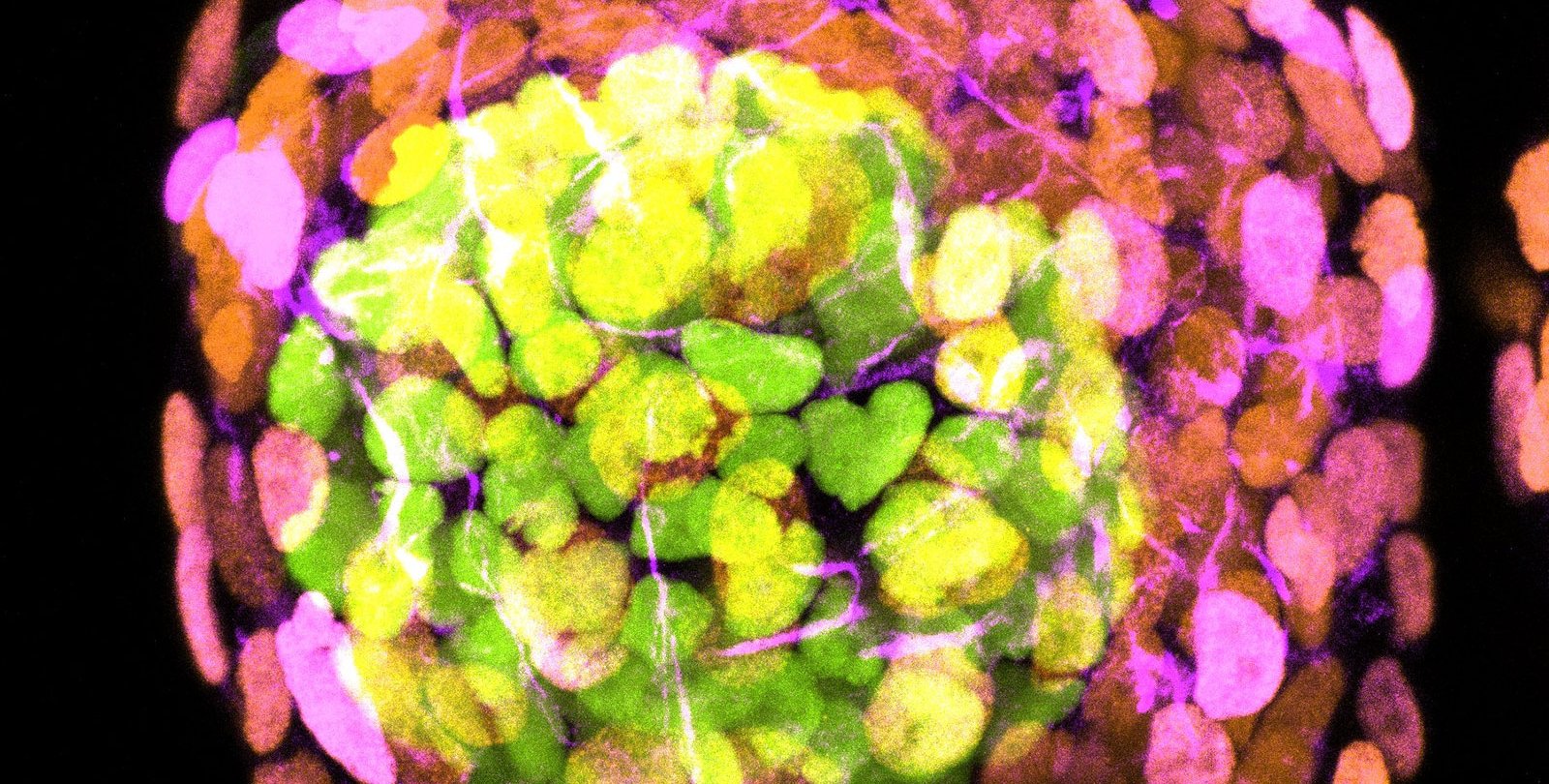An internet connection that keeps disconnecting after every while is a huge problem because you are not able to do anything on the internet smoothly, without running into issues. Whether you are watching a movie on Netflix or playing an online game, if your internet connection keeps on getting disconnected then you will not be able to do any of these activities smoothly since you will be disconnected after every little while and it can become a major inconvenience.
Connection issues can generally be fixed if the cause is found and taken care of. At times, it can be an outdated internet router causing this inconvenience, at other times it can be a problem from your ISP’s end or it can be because of inconsistent internet speeds in your wifi networks. Whatever the reason may, here are some common causes of internet disconnectivity issue and how you can fix them:
1. Modem Isn’t Properly Connected
For an internet connection to work properly, you need a modem that can translate the incoming signals from the wire into data that can be then used by the devices. Your internet may disconnect out of nowhere where you might have configured the modem incorrectly so that it doesn’t communicate with the ISP properly.
Most of the time, the issue is on the user’s end, which needs to be fixed to fix this inconvenience of internet connection disconnecting. The modem’s connection to the ISP’s entry point should be checked, which is usually a cable that connects your modem to a wall outlet or a cable that starts from an in-wall hole and ends at the modem. If everything seems out fine then contact your ISP for further assistance.
2. Outdated WiFi Router
An outdated WiFi router is another cause of internet disconnectivity. Nowadays most modern-day smartphones, laptops, and other devices come with support for WiFi 6, which is the latest WiFi technology. If you recently bought a new smartphone, let’s say iPhone 13 and you have an outdated router with WiFi 4 support then you won’t get those WiFi 6 speeds and it can result in disconnectivity issues.
If you are not sure that from where you can find out the WiFi technology of your WiFi router then just visit the default gateway of your router by heading over to 192.168.1.1 which is one of the IP addresses that can be used to access the admin interface or 192.168.0.1 might also work for some routers and from there find the WiFi technology.
To fix this problem, just invest in a router that has support for the latest WiFi technologies, WiFi 5 or WiFi 6. Just know this prior to buying a new router and this will fix the issue in most instances.
3. Too Little Bandwidth/Slow Internet Speeds
Connection drop can occur if your internet speed is slow, the bandwidth available is too little and the number of devices connected is many. When there are many devices and too little bandwidth available then it can result in connectivity/disconnectivity issues.
Since this problem depends on internet speed and internet bandwidth, just a run speed test to find out the internet speeds of your current internet connection, and then depending on the number of devices in your household, just upgrade your internet plan which will most likely fix the issue.
4. Damaged & Faulty Cables
Another reason why your internet connection keeps on disconnecting is that your cables are faulty. If the cables are damaged or old, no matter how good your router and internet speeds are, you will face your internet connection continuously disconnecting.
Since this problem is caused by faulty or damaged cables, the easiest way to fix this problem and ultimately the disconnectivity issue is to swap out old cables for newer ones which can fix this problem in no time.
5. Technical Issues From ISP’s Side
Last but not the least, another cause of this disconnectivity problem can be because of your ISP’s poor coverage or weak infrastructure or the network is simply facing technical issues that need to be fixed. There can be different technical issues that can arise from the ISP’s end that can make your internet connection to randomly disconnect, out of nowhere.
These issues can be fixed by calling your ISP and letting them know your problem is that your internet connection is randomly disconnecting, to which the ISP will take action and fix it.
Internet disconnectivity can become a major issue and it can also become really annoying at times. The aforementioned causes are the most common ones and the reason behind your disconnectivity should probably be from one of the abovementioned causes but worry not as these can be fixed and you can have a stable internet connection again.