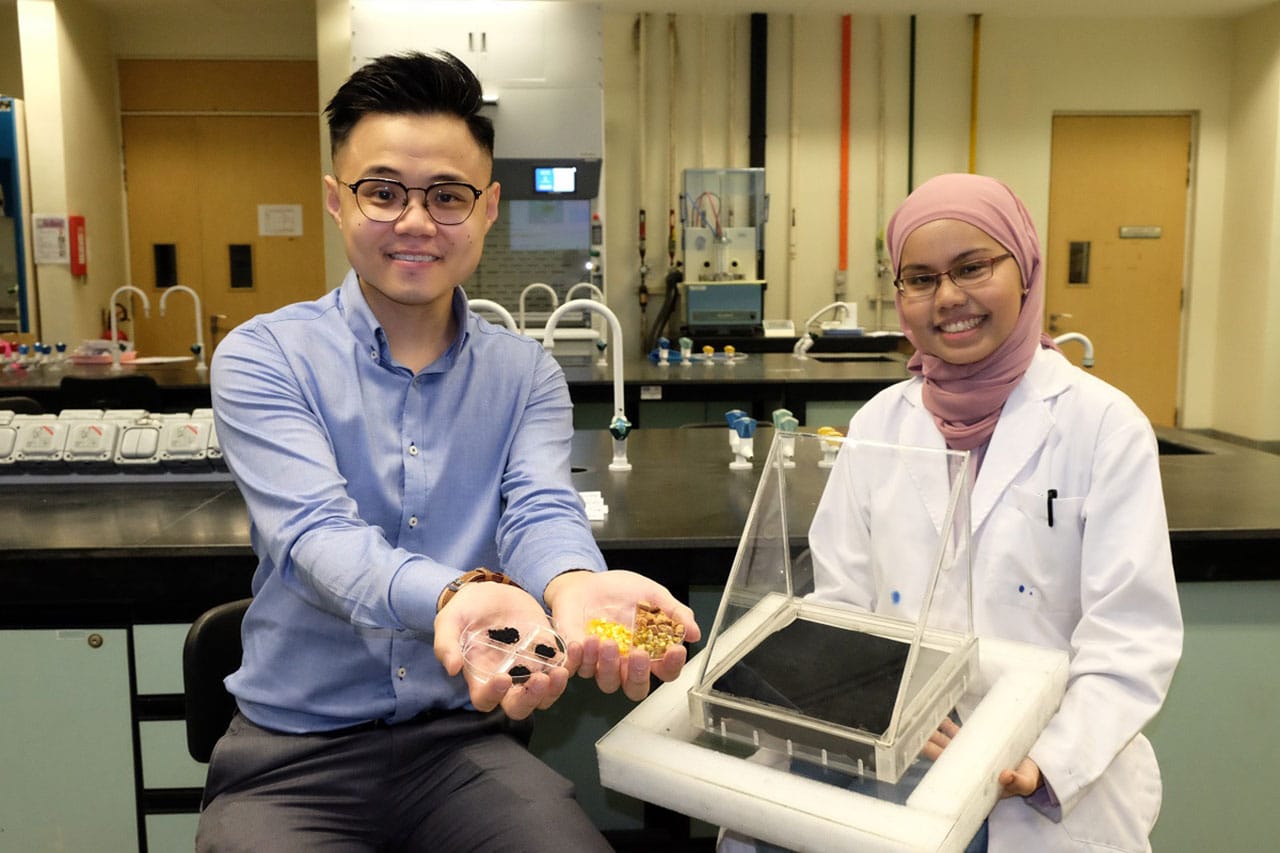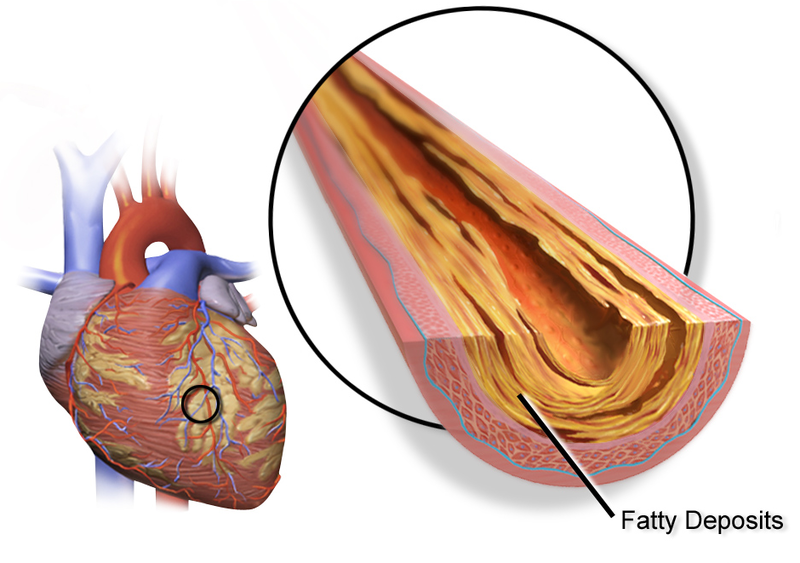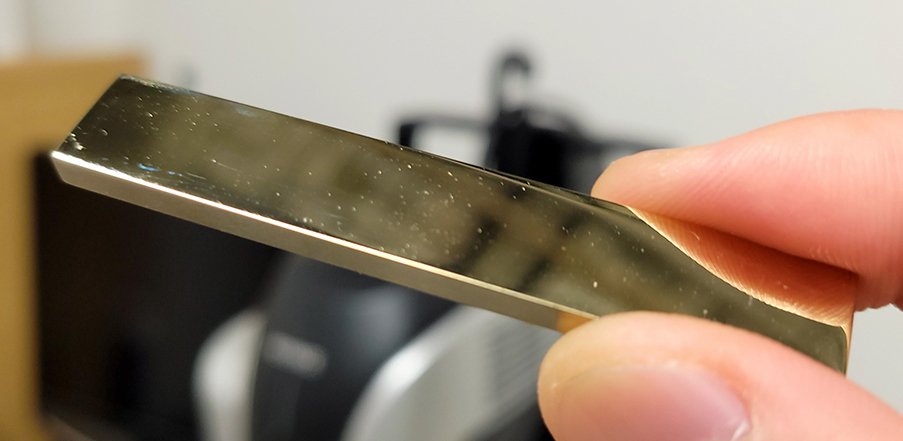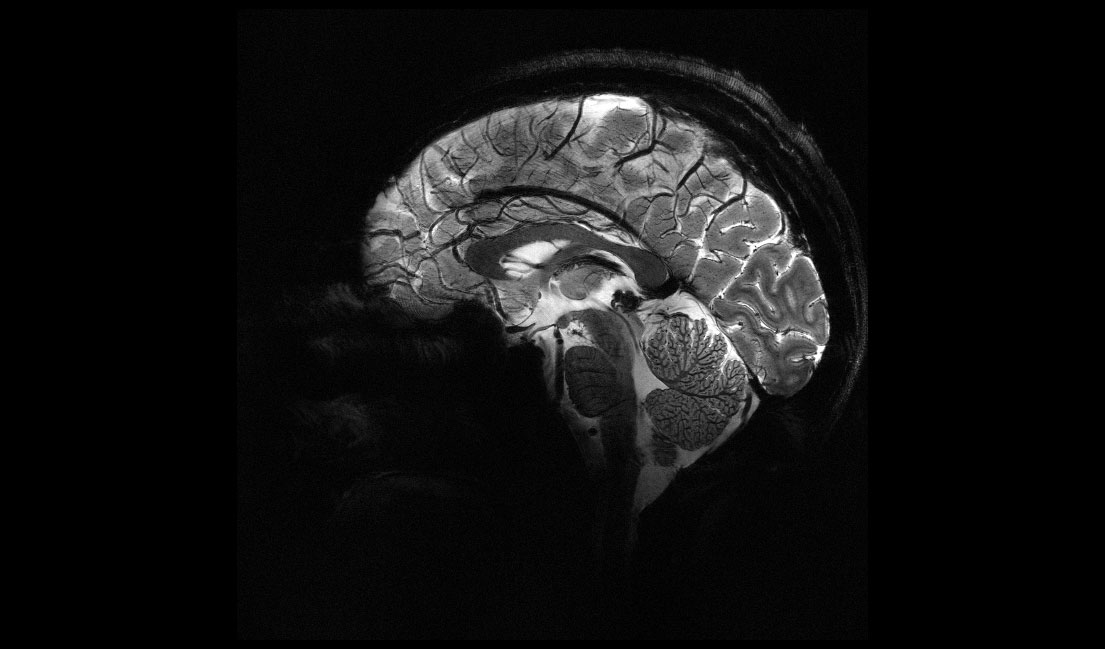Artificial Intelligence (AI) is quickly becoming a necessary component of any professional’s arsenal. And there are an increasing variety of content development solutions available for Video Editing Professionals. The best part of it all? You’ll have to learn; these are edits you can make on a movie converter!
A Whole New Universe
Artificial intelligence (AI) revolutionizes film and video editing and production, making it faster and easier to organize clips and create flawless edits. Whether you’re working on a short social video or a feature-length film, AI will speed up the editing process and open up new creative options. Artificial intelligence and machine learning technology have revolutionized how previously time-consuming jobs are completed.
From color correction and audio track blending to creating seamless interview clips and modifying video content for any aspect ratio, AI technologies in video editing software like Leawo, Fonepaw, and Winxdvd provide expert results quickly. Spend less time on time-consuming procedures like tweaking keyframes, changing color levels, cutting and organizing clips, and more time on being inspired and expressing stories with gorgeous video projects.
What Other Magic Can AI Perform?
Whether you’re a hobbyist, video maker, or professional film editor, these AI-powered capabilities for polishing your work can help you produce more polished work in less time.
Color Coordination
Color Match instantly matches the colors in two video clips in your sequence. This helps to remove color differences between photos of the same scene. If your video contains humans, you can tweak your tool to detect faces. This tells the program to pay close attention to skin tones to help coordinate color evenly through the rest of the frame.
Scene Cut Issues
In interviews and talking head videos, many jump cuts are required to clear up uncomfortable pauses in discourse. The interview may appear choppy and unnatural as a result of these factors. Instead, use AI tools to establish visual continuity and make the segments flow smoothly. Face tracking and optical flow interpolation are combined to create a high-quality video that appears to be one continuous take.
Detection of Scene Edits
When you need to make a new edit of a lengthier video, the first step is to break it down into its original shorter clips. Finding scene transitions and applying these cuts manually might be time-consuming, but AI can clip your scenes for you automatically. You have to tell it the timestamps for the edits you need to make.
Automatic Reframe
To keep moving subjects visible while converting horizontal 16:9 video footage to a tall 9:16 aspect ratio, time-consuming keyframe motion adjustments are required. Auto Reframe tackles this problem by detecting and maintaining the focal point of action in your shots when you change aspect ratios. This is especially useful if you’ve made a wide video but want to share a segment of it on a social media platform with a square or tall aspect ratios, such as TikTok or Instagram.
Objects Removal
Remove any undesired things from your film as quickly as possible and replace them with space or any other substitution placement object of your choosing. The AI examines the surrounding frames and replaces the pixels that have been deleted with smooth content.
Music Adjustments
You can use AI to remix or stretch music to make it longer. There’ll be no more manually duplicating and chopping songs to get them to the correct length. You can either remix or speed up or slow down your track.
Auto Transcribe
Use AI to automatically transcribe your podcasts or movies, which will be spewed out into a text editor similar to Google Docs. You simply modify the manuscript from there, eliminating words (such as your ‘ums’ and ‘likes,’ chopping out unneeded bits, and shifting sentences or paragraphs around to fine-tune your story.
Colorize
A neural network colorizes a black-and-white film. Seeing films like the ones above in color is unique, but it’s also more engaging. Because the camera didn’t record the colors, the AI is guessing based on what it thinks is accurate. This poses issues of historical validity, as some believe it “fictionalizes” the past.
Unscreen
This is a straightforward function that removes the background from your video. This is a game-changer for specific use-cases, as previously, you had to shoot on a green screen to achieve the same effect (or spend hours and hours cutting out your subject). And while it isn’t flawless, it works rather well and offers editors a whole new world of creative possibilities.
Stabilize Frames Per Second
Officially known as Depth-Aware Video Frame Interpolation (DAIN), it evaluates a film clip then produces and splices in additional frames. It can smooth out any film’s motion because more frames equal smoother video. A seamless 60 frames per second film can be created from an 8 or 16 frame per second photograph.
Modern footage can also be rendered in slow motion. You can’t simply slow down any clip in an editor since the results are choppy (see left image on the video below). Instead, dedicated slow-motion cameras (60, 120, 240 FPS, etc.) are required, which are historically expensive. Even if you didn’t use a slow-motion camera, this AI program lets you make creative judgments about slo-mo while editing.
Auto Curating
For the 2016 horror film Morgan, IBM used its Watson supercomputer to curate content and generated a trailer using AI. Watson used machine learning to research previous trailers, then used what it learned to curate and select good movie clips for the trailer.
While a human editor might spend hours or weeks watching and curating film, an AI could do so in a fraction of the time. The human editor can then focus on the final edits on AI-curated clips.
Conclusion
Because AI video editing tools allow material to be more relevant to users, they are a crucial element of the future of video marketing. Marketers can make data-driven decisions to make their content more useful by using the AI video editing features when generating the video.