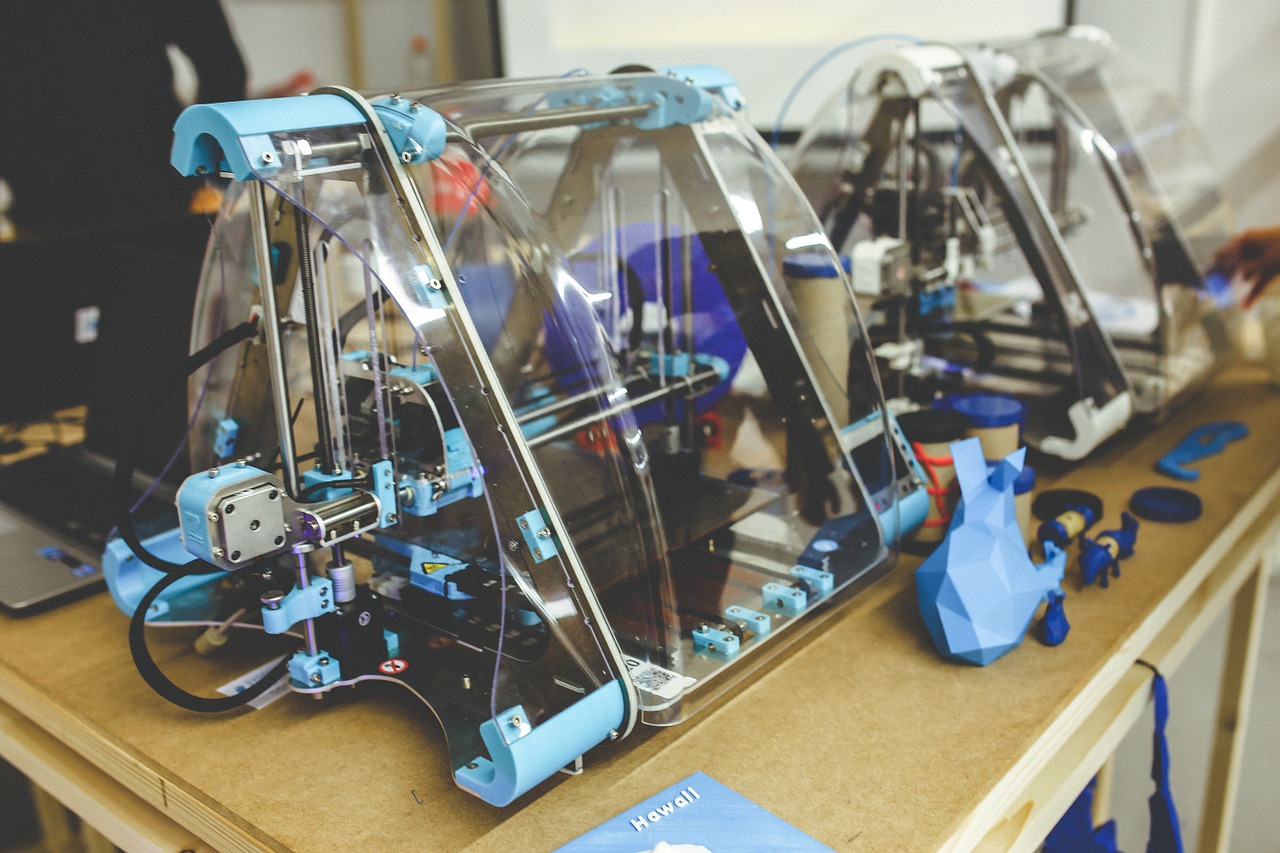Children today are raised in a technologically advanced society as a result of the digital revolution. As parents, we want to strike a balance between letting our children explore the digital world and making sure they are secure online and developing their education. Purchasing a kids’ tablet that is made exclusively for young users is one method to strike this balance.
With so many alternatives on the market, picking the best tablet for kids can be challenging. Age-appropriateness, durability, and instructional content are just a few of the important things to consider while deciding.
This thorough guide will help you through the crucial considerations when choosing the finest kids’ tablet for your child, ensuring that their online experience is entertaining and educational.
Factors to Consider Before Buying Your Child A Tablet
1. Durability
When purchasing the best kids tablet, you need to think about this. In fact, one of the key characteristics that differentiates children’s tablets from those of adults is durability. You should consider how much wear and tear the new device can sustain, even if your youngster agrees to handle it carefully. You never know when they might drop it or spill something on it.
Most children’s tablets include a plastic shell that marginally increases their durability in case of falls or accidents. If it’s not included by default, you can typically buy a case that fits around it. However, your child should know that a case won’t magically turn their tablet waterproof, so they should be informed.
Regarding the screens, many tablets currently on the market have Gorilla Glass that has been chemically toughened, making them far more durable and difficult to break. For more details, review the specifications of the specific tablet you’re considering purchasing.
2. Screen Size
Kids’ tablets often have smaller screens ranging from seven to eleven inches. Since they won’t have any trouble gripping it in their small hands, this is more than enough for more minor children—in fact, it’s probably better.
But once more, if you want to let them use the same tablet for a longer time (let’s say, five years or more), you might want to think about getting one with a bigger screen because it will be much easier for them to use it for school or to use it as a TV screen as they become older.
3. Parental Controls
Parental controls are likely one of the main issues when purchasing a tablet for children. You don’t want your child to access anything too old for them; you want your tablet to be a gateway to a kid-friendly digital world. Most children’s tablets come with parental restrictions as standard, but only sometimes. Additionally, you may only sometimes have full control over what they can and cannot filter out.
The degree of parental control parents have over their tablets also varies. While basic tablets should include screen time limits and a payment protection feature, more sophisticated tablets will have restrictions for remote screen access, volume, and camera use.
4. Operating System
Kids’ tablet operating systems (OS) are still the same as those on more advanced versions. Typically, that would be either Apple or Android (FireOS is a subset of Android). When purchasing, it’s best practice to choose a new device with a built-in OS compatible with the devices already in your home.
Unfortunately, if you’re an Apple family, you’ll discover that the tech giant doesn’t offer an affordable, kid-friendly iPad option, which may restrict your options. However, this won’t be a problem if you’re purchasing a tablet to last your child a few years.
5. Battery Life
Use this as a benchmark: the finest tablets for kids should have a battery life of at least seven hours. However, keep in mind that some apps will use up more battery life than others, so buying a portable charger is worthwhile to guarantee you never run out of power when you’re out and about.
6. Weight
You won’t need to worry too much about the weight because most tablets are relatively small, but it is something to keep in mind. You don’t want your youngster to carry a heavy, bulky tablet that will strain them.
7. Storage
Investing more in storage is our advice. It can be tempting to cut corners, but if your child complains non stop about uninstalling apps to make room for new ones, it will catch up with you. This is especially true if you’re purchasing an expensive model for your youngster that will last a lifetime.
Bottomline
We’ve examined the world of children’s tablets in our extensive guide to assist you in making the best choice for your child. It is crucial to balance letting your child explore the digital world and safeguarding their safety and academic development.
The greatest kids’ tablet offers age-appropriate content, blends enjoyment with education, and allows you to monitor and regulate your child’s online behavior. You can enable your child to explore, learn, and develop in the digital era while protecting their safety and well-being by adhering to the recommendations in this handbook.