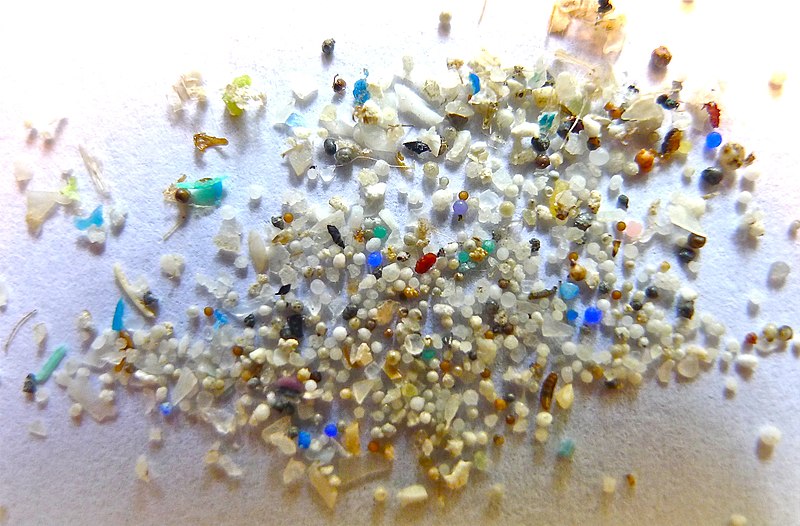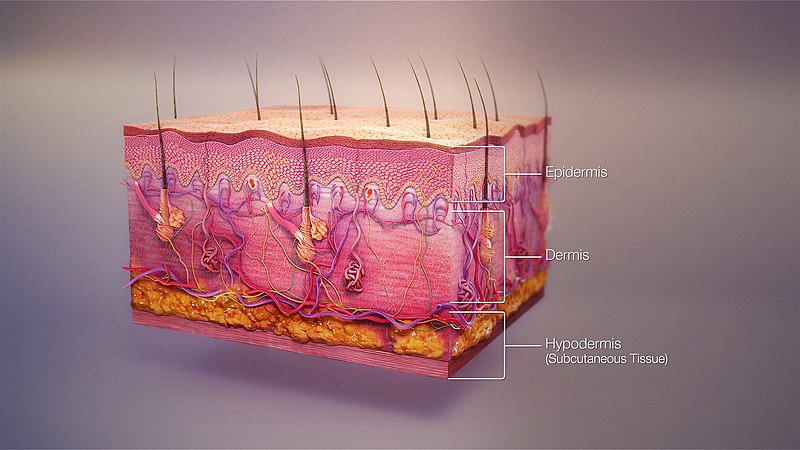Audio plays an important role in our daily lives, from listening to music and podcasts to watching videos and making video calls.
The quality of audio can significantly affect our overall experience, and sometimes, we encounter audio that could use a bit of improvement. That’s where Audioenhancer.ai steps in as a free and user-friendly tool that uses the power of artificial intelligence to enhance audio quality.
This tool offers an accessible solution to make your audio better with ease. In this review, we’ll delve into how Audioenhancer.ai works, its key features, and why it’s becoming a popular choice for those looking to enhance their audio content.
A Brief Introduction to Audioenhancer.ai
The Audioenhancer.ai is a user-friendly and cost-free tool designed to improve the quality of audio effortlessly. Whether you’re a budding content creator or someone who enjoys crisp, clear sound, this tool offers a simple solution to elevate your audio experience.
With Audioenhancer.ai, you can enhance the audio of your videos, music, or any audio recordings without any fuss. In this introduction, we’ll provide you with a broad overview of this handy audio enhancement tool and how it can be a game-changer for anyone looking to enhance their audio content.
Some Notable Features of Audioenhancer.ai
Audioenhancer.ai boasts several remarkable features that make it a game-changer in the niche of audio enhancement. In this section, we’ll dive into these features to help you understand why this tool is gaining popularity among users seeking to elevate their audio quality.
1. Decent File Size Limit
Audioenhancer.ai allows you to work with audio files up to 50 MB in size and under 5 minutes in duration. This means you can enhance relatively long audio clips without worrying about restrictive file size limitations.
No matter if you’re enhancing music tracks or video audio, this feature ensures that you can tackle a wide range of audio content.
2. Multiple Enhancement Types
Audioenhancer.ai provides users with a variety of enhancement types to suit their specific needs. These include:
- Improve the Quality: This enhancement type focuses on enhancing the overall audio quality, making it clearer and more pleasant to listen to.
- Reduce Background Noise: It effectively reduces unwanted background noise, such as static, hiss, or hum, allowing your audio to shine without distractions.
- Clean Up the Speech: Ideal for voice recordings, this feature enhances speech clarity and reduces any muffled or unclear elements, making spoken words more intelligible.
- Fix Loudness and Levels: This enhancement type ensures that your audio maintains consistent loudness and appropriate levels throughout, preventing sudden volume fluctuations.
Audioenhancer.ai employs advanced AI algorithms to detect and adjust these aspects, resulting in a noticeable improvement in audio quality.
3. Suitable with Multiple Content Types
One of the strengths of Audioenhancer.ai is its compatibility with various types of audio content.
Whether you’re working on podcasts, music tracks, video dialogue, or other forms of audio, this tool can adapt to your needs.
It’s a versatile solution that enhances audio across different mediums, making it a valuable asset for content creators, musicians, and anyone aiming for improved sound quality.
4 .Live Preview Available
Audioenhancer.ai offers a unique and invaluable feature – live preview. As you apply enhancements to your audio, you can instantly preview the changes before finalizing them.
This real-time feedback allows you to fine-tune your audio adjustments, ensuring that the end result meets your expectations. It’s a user-friendly and efficient way to achieve the desired audio quality, as you can listen to the changes as you make them, ensuring a perfect final product.
Let’s Enhance the Quality of an Audio File
Enhancing the quality of your audio file with Audioenhancer.ai is a straightforward process. Here, we’ll guide you through the step-by-step procedure to make your audio sound its best.
Add Your Audio File
Begin by uploading the audio file you wish to enhance. To do this, click on the “Add File” button and select the audio file you have stored on your device.
Example:
Suppose you have a podcast recording on your computer titled “PodcastEpisode1.mp3.” Click on “Add File” and choose this audio file.
Select Enhancement Type
Audioenhancer.ai offers a range of enhancement types to choose from. Depending on your specific needs, you can select one or a combination of these options:
- Improve the Quality: Use this option if you want to enhance the overall audio quality.
- Reduce Background Noise: If your audio has unwanted noise like static or hum, select this option.
- Clean Up the Speech: Opt for this when you have voice recordings with clarity issues.
- Fix Loudness and Levels: This is ideal for audio with volume inconsistencies.
Example:
Let’s say you want to improve the quality of your podcast episode. Choose the “Improve the Quality” enhancement type.
Choose Content Type
Select the content type that best describes your audio. Whether it’s music, speech, or a mix of both, specifying the content type helps Audioenhancer.ai fine-tune the enhancements.
Example:
In the case of your podcast episode, choose “Podcast.”
Enhance Your Media
Once you’ve added the file, selected the enhancement type, and chosen the content type, click on the “Enhance Media” button. Audioenhancer.ai will then process your audio, applying the chosen enhancements to make it sound better.
Example:
Click “Enhance Media” to start the improvement process for your podcast episode.
After the enhancement process is complete, you can preview the results to ensure they meet your expectations. If you’re satisfied, you can then download the improved audio file, ready for sharing or further use. With Audioenhancer.ai, it’s that simple to enhance your audio and elevate its quality.
User Reviews
- Amazingly Simple and Effective!
I had a noisy audio recording from a recent family gathering, and Audioenhancer.ai worked like magic. I chose the “Reduce Background Noise” option, and it made the audio crystal clear. No more annoying background sounds! This tool is a lifesaver for someone like me who’s not tech-savvy.
- Perfect for My YouTube Channel
I run a small YouTube channel, and audio quality is crucial for my content. Audioenhancer.ai is my go-to tool for enhancing the sound in my videos. I can easily select “Improve the Quality” and “Video Content,” and my audio sounds so much better. Plus, the live preview is a game-changer. Highly recommended!
- Great for Podcasters!
As a podcaster, I need my episodes to sound professional. Audioenhancer.ai is a fantastic tool for podcasters. I use the “Clean Up the Speech” option, and it’s like my voice got a makeover. The process is quick, and the results are amazing. It’s user-friendly and free – what more could you ask for?
- Fixed My Audio Levels!
I had a recording with inconsistent audio levels, and it was driving me crazy. Audioenhancer.ai’s “Fix Loudness and Levels” feature was a lifesaver. It balanced out the volume perfectly. No more sudden jumps in sound. I’m impressed by how easy it is to use.
Wrap Up
In conclusion, Audioenhancer.ai is a handy and free tool that can make your audio sound better. Whether you’re a YouTuber, podcaster, or just want to improve your audio recordings, it’s easy to use and offers different ways to enhance your sound.
Many users have found it helpful, and it could be a great solution for your audio needs too. Give it a try and enjoy better audio quality with ease.