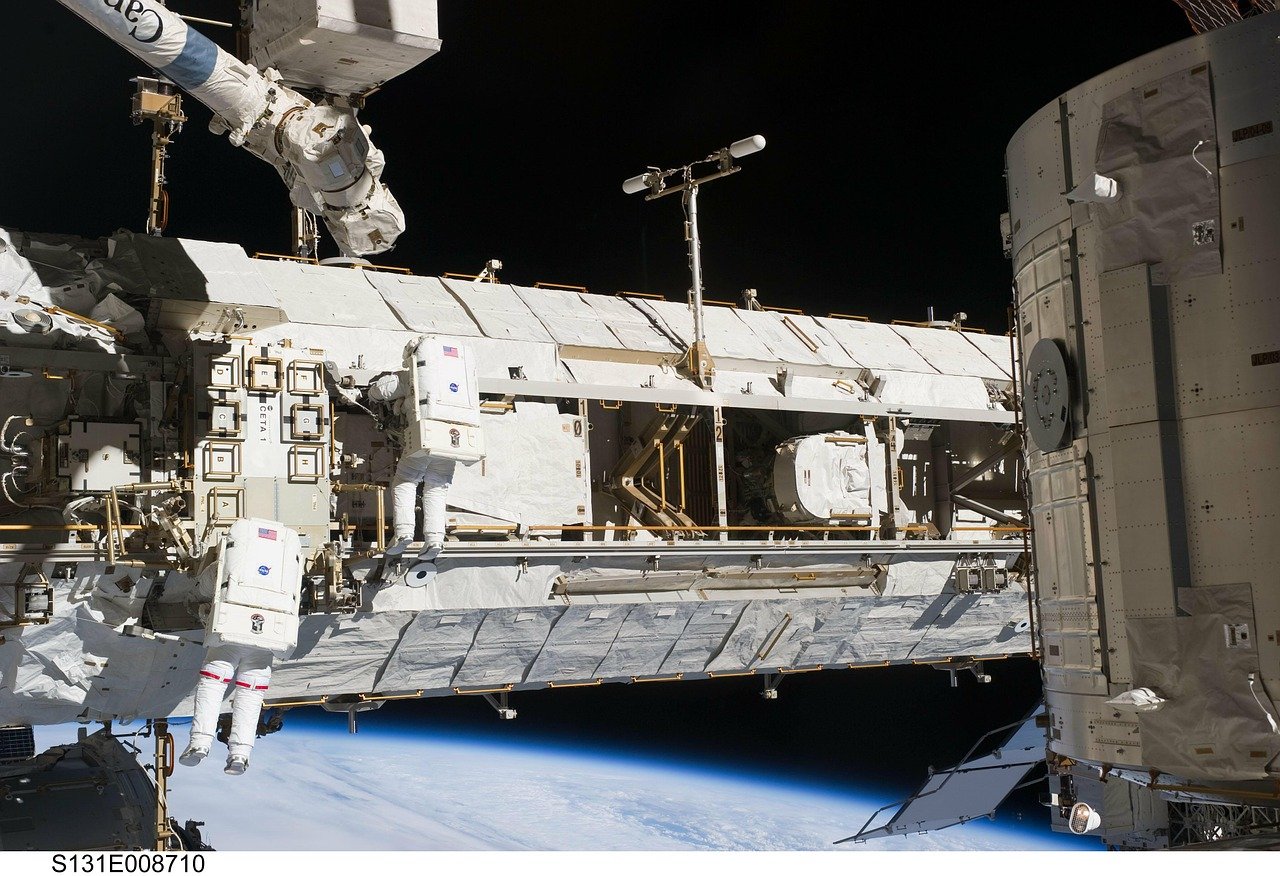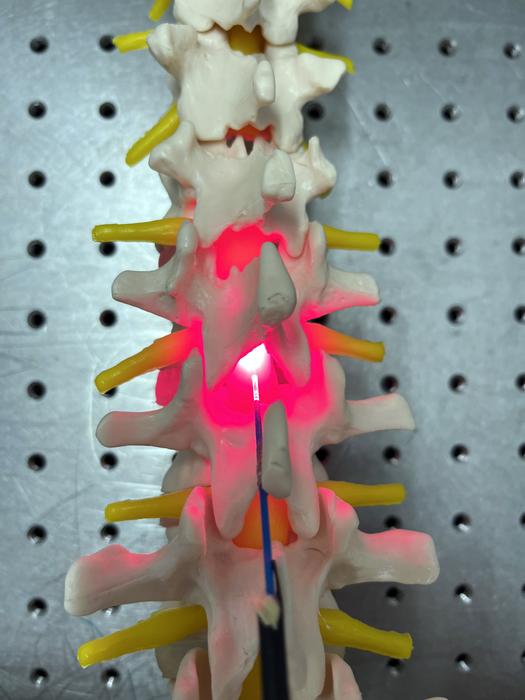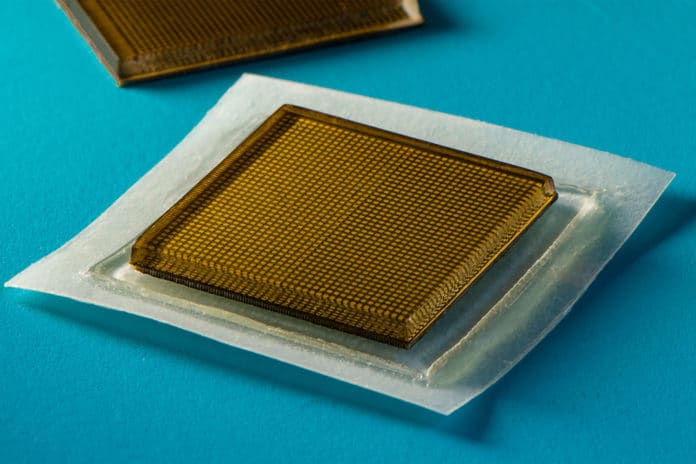If you have been following the news this year, you might have noticed an increase in cyberattacks against some of the world’s largest companies. However, some cybercrimes rarely get nationwide coverage, and they involve small businesses. Hackers often pick them as targets because they rarely invest in cybersecurity, whether because of the false sense of safety or a belief that it is unnecessary.
Many small business owners think cybercriminals are not interested in their companies, but that is a misconception. The fact that small businesses are often unprepared for cyberattacks attracts hackers. It doesn’t matter how big or small your business is – implementing the proper security measures is a must. Here are a couple of quick tips that will get you started:
Teach your employees the basics of cybersecurity
Back in 2020, most small businesses had to adapt to remote work in a matter of weeks. This step was unavoidable, but it also allowed cybercriminals to exploit the fact that many employees don’t know much about cybersecurity. Malwarebytes did an interesting survey and discovered that 20% of security breaches in the United States last year happened because of remote workers.
Running a small business is not an easy task, but the best thing you can do right now is to teach your employees about cybersecurity threats. Tell them not to use simple passwords or open any attachments sent from someone unfamiliar to them. Encryption can help a lot, so encourage the use of apps like VPN USA. This tool can make all the information unreadable by a third party.
Password changes
Now that the simple passwords are out of the picture, you should also remind your employees to change their login information every few months. Compromised passwords allow hackers easy access to any business. The perfect example is Marriott’s security breach that happened in March 2020. Hackers obtained login information and gained access to 5.2 million guests’ data.
Consider introducing two-factor authentication if your partners allow it. Your employees will be required to type in additional information to log in, but this security step can prevent unauthorized parties from breaking into your small business’ data.
Secure the internet connection
Securing the internet connection in an office doesn’t sound too complicated. But now, when employees are working from home, you have to find a different way. It is where the encryption and an app called VPN enter the scene.
A VPN USA is easy to use and available to everyone. This service encrypts the internet connection and protects the information that is sent or received on a computer. Each employee should have it installed on their computer and then connect to the VPN server.
Regular software updates
Another part of teaching your employees about cybersecurity is stressing the importance of regular updates. The machines they are using should run the latest operating system that has the support. The same goes for web browsers.
Each security patch improves the performance and security of a computer. After all, these are developed to prevent security breaches. Using antivirus software is a must nowadays. Remind your employees to update it regularly and perform system scans as often as possible.
Learn about sensitive data
Knowing what sensitive data is can help you build the security protocol for your small business. For instance, if you are running an online store, protecting your customers’ financial and personal information should be the top priority.
You could minimize the risk of a potential data leak by restricting access to certain parts of your database. Not every employee needs to see the list of your clients and customers. Even if an account gets compromised, hackers won’t be able to steal sensitive data unless they have the clearance.
Create backups
Finally, there are backups. Ransomware attacks often lock up your data, and there is no way of accessing it without transferring money to a hacker or a hacker group. However, you can prepare your small business for a possible ransomware attack by creating regular backups of your data.
Save all your documents and information, including databases, financial information, and spreadsheets, either to cloud storage or an external drive. You can choose automatic backups or do it manually at the end of the week.