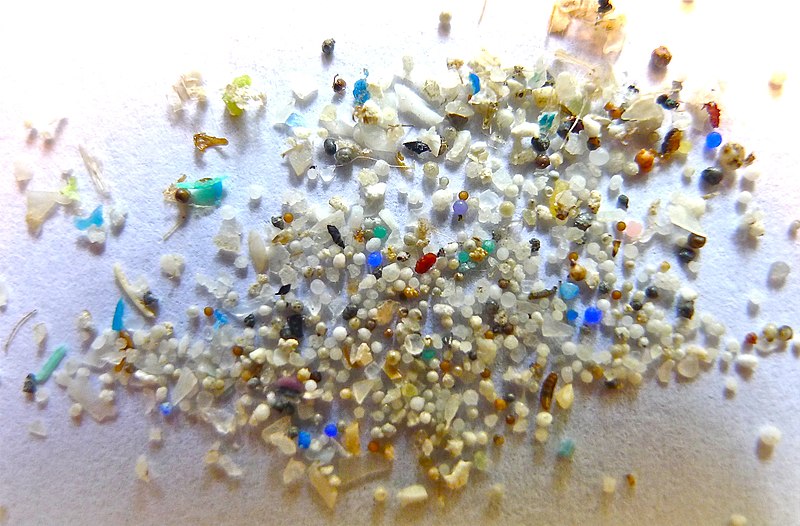Images often speak louder than words. But what if those images contain crucial text? Sifting through blurry photos, squinting to decode the scribbled notes, or manually typing out content can be a tedious chore.
Yet, in a world where over 1.2 trillion photos are taken annually, the need for efficient text extraction is undeniable. That’s where OCR technology comes in and offers a bridge between visual content and editable text.
Among the digital giants of this field, Imagestotext.io emerges as a promising tool to convert those pesky pictures into pristine paragraphs.
This review unveils the magic behind this tool and its strengths. Let’s have an in-depth look at the features and see what makes the best text extracting too.
Imagestotext.io: An Overview
The Imagestotext.io is an online tool designed to convert your images into editable text seamlessly. Whether it’s a scanned document, a random Google image, or even a screenshot, this tool claims to have your back.
Unlike any regular converter, it boasts of using the latest AI and OCR technologies to ensure its accuracy. If you’ve ever been frustrated with retyping text from an image or translating a screenshot from a different language, Imagestotext.io aims to be your easy way out.
How to Use Imagestotext.io?
There are 2 simple steps to turn a picture into text with Imagestotext.io. Here’s how you can use it:
- Either upload or simply drag and drop your image into the provided box.
- Click on the “Get Text” button, and that is it! Your text is ready to be fetched.
Imagestotext.io: An In-Depth Look
High Accuracy
The platform uses the technology of Optical Character Recognition (OCR). This ensures that the text extracted from images is precise and of high quality. Thanks to its updated custom OCR models, the accuracy is top-notch, and that makes the process of converting images to text hassle-free.
User-Friendly Interface
Imagestotext.io offers a simplistic design where extracting text is as easy as uploading an image and clicking a button. The process is straightforward, making it user-friendly even for first-timers.
Multiple Language Support
The tool caters to a global audience by supporting a plethora of languages. That includes English, Spanish, French, German, Arabic, Hindi, Urdu, and Swedish.
Cloud-Based
Being an online tool, users can access Imagestotext.io from anywhere without the need to download or install any software.
Compatibility
Imagestotext.io is versatile. Whether you are on a PC, Mac, tablet, or smartphone, the tool is accessible from anywhere. It makes sure that users from various devices can make use of its services.
Privacy and Security
The platform assures that user-uploaded data is processed securely, and the privacy of users’ content is a top priority. Often, platforms like these ensure that the uploaded images are not stored beyond a certain period. Thus, safeguarding your confidentiality.
What Makes it the Best Text Extracting Tool?
ImagestoText.io has some great features that make it better than other text extractors. It’s fast, really accurate, and easy for users to work with. Let’s take a closer look at what makes it stand out.
Speed
magestotext.io stands out due to its rapid processing abilities. Whether you’re converting a single image or batch-processing multiple files, the tool gives swift results.
Quality of Extracted Text
The AI-based algorithms guarantee that the text extracted is not only accurate but also of high quality. It is proficient in recognizing a plethora of fonts, including those that are skewed or distorted. The result? You get the best output, irrespective of the text’s style or orientation in the image.
Scalable Text Extraction
Size doesn’t deter Imagestotext.io. Whether your image is small or as large as 100 MB, the platform promises accurate text extraction without compromise.
Batch Processing
In instances where users need to convert multiple images simultaneously, Imagestotext.io proves invaluable. With the capability to process up to 50 images at once, it saves significant time and effort.
Versatility in Image Formats
The tool isn’t picky about image formats. Whether you’re working with JPG, PNG, GIF, or SVG files, Imagestotext.io can handle them all, converting these formats effortlessly to editable text.
Pricing
The best part about Imagestotext.io? It’s completely free. While many online tools charge for their services, this one offers high-quality text extraction without costing you a penny. It’s an excellent option for anyone, from the occasional user to the everyday professional. In short, you get great service without any cost. Quite a deal!
Wrap Up!
Imagestotext.io shines with its array of features and benefits. It emerges as a powerful tool for those seeking an efficient and accurate jpg to text conversion solution.
So, the best text extractor tool out there.
It promises a seamless experience for both professional and personal use. The tool has made the whole task of extracting text from images as simple as a click.