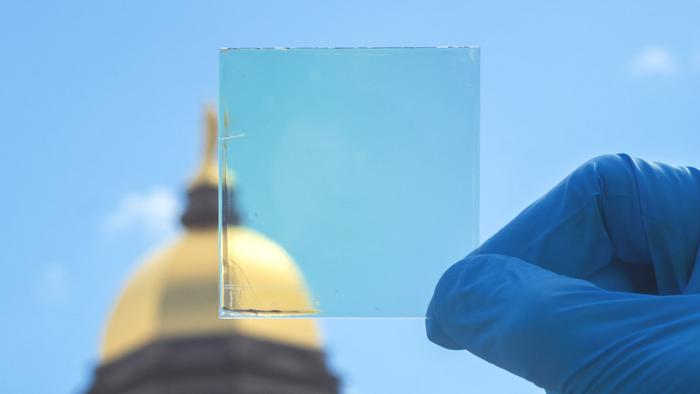Reasons for setting up a video surveillance kit can be many. Whether for personal safety and the safety of property or observing inhabitants and workers, it is a good way to retain peace of mind.
With regard to these goals and reasons, one should consider different sets of cameras with different parameters and elements. For instance, if your aim is to keep the dwelling safe, real-time video monitoring cameras should be visible. This will be a great deterrent. On the other hand, hiding cameras can come in handy when you want to observe the place without being noticed.
So, here in this article, we are going to share some valuable tips to use. This will cover areas of coverage, perspectives, technologies to incorporate, and more. We will also give some ideas to consider for you not to regret the decision after that.
8 Tips to Achieve Maximum Efficiency of Video Surveillance Systems
1. Pick the right camera model.
When you know why exactly you are going to put the surveillance, the next step is to buy a camera to cover all your needs. With lots of versions available on the market, it’s easy to lose your bearings. Features can be of a wide range, too.
In case a camera set is meant to be seen, box cameras are a popular choice. They are really noticeable and instantly recognizable. For the purpose of secret observation, petite ‘bullet’ cameras are needed.
2. Go for a nighttime vision camera.
If there are areas in the yard or outside the building that need to be covered as well, take a look at night cameras as they can film in good quality at the dark time of the day. It is perfect for outdoor security cameras meant to film break-ins and other suspicious behavior. Technologies of infrared LED lights or night vision capture things best.
To add, ensure that a model of choice has the availability to include a few lines of resolution. This is going to give a clearer image and more reliability than wireless cameras (especially if you live in an area with fits and starts in Internet connection).
3. Decide on the recording.
Every piece of video that cameras make is kept in specific storage places, and this is another important parameter. So, the choice of storage is vital. With memory cards, clouds, USB devices, or hard drives on the market, all recording methods are different.
For instance, when a memory card is full, data will be deleted automatically, starting from the oldest pieces. Hence, opt either for an extra capable memory card or a cloud to store in a more contemporary way, or go old school with a hard drive.
Looking for a camera with H.264 (MPEG-4 AVC) or H.265 video coding technology will let you save storage space because it is going to compress the recorded videos. This technology also supplies you with HD videos while making them compressed, and, as a result, you get a much smoother picture.
4. Take full control of the situation with the two-way audio in real time.
The two-way real-time audio function is priceless when you’re at a big distance and still need to interact with your family members or pets in real-time. This is ensured with a camera model featuring a 2-way audio transmission. They come with built-in microphones, which let you perceive all the sounds in the background of the videos they shoot in the chosen area.
5. Think of a view angle.
How much of your home or office territory do you want to capture? ‘The more, the better’ is a popular answer. In the world of video surveillance, lenses with nearly 100 degrees are considered ultra-wide. It indicates the exact view covered by this camera.
However, the average stereotype about ‘the more, the better’ doesn’t play a role here. While a camera with an angle of up to 180 degrees can really record more, objects and people that fall in this angle can often end up distorted, and the whole view gets blurry.
P.S. Place cameras where it is appropriate for the viewing area. Get it exactly near the place that you need to survey. Corners of buildings are weak spots for locating them as they create blind spots.
5. Get a rotating camera to view more.
The issue in the previous point is solved by an automatically rotated camera. If the area you are about to cover is really wide, this camera will help you get in control of the whole area as you control the ‘pan & tilt’ feature. This is performed with a smartphone or a desktop app.
The best of them can capture up to 360 degrees horizontally and 120 degrees vertically. Keep in mind as well that these models usually sell for more and are larger.
6. Observe all entries.
Not just front doors but windows, back doors, and basement windows can be possible entry points for burglars. Don’t forget to place cameras, even if it takes extra ones, to observe these areas.
7. Hide well and protect your cables.
Easily reached cables are a pitfall for many video surveillance users. Cables should not be exposed – protect them from damage, moisture, and severing. The best option is to hire a professional security camera installer who will hide them and ‘encapsule’ the cable in the conduit. At least the idea is to make cables less accessible.
8. Use professional service and maintenance.
The temptation to go for a DIY camera set is big but is it worth it? Potentially it can cause stress, disappointment, and accidents with wires. In contrast, experts in video surveillance are going to build a well-thought-through system and will think of aspects that you never would.
9. Check the lighting.
Areas under surveillance should have appropriate and sufficient light over them. This is a decisive point when it comes to recording details, such as faces and small objects. To bridge the gap in adequate lighting, you may consider a nighttime vision-capable CCTV camera.
This is a collection of simple-to-use tips that can make setting up the system for video surveillance efficient, save time, energy, and money, and avoid spending them on redundant things. At euristiq.com, look for professional solutions for camera software that minimizes risks and gives a smooth experience with observing systems.