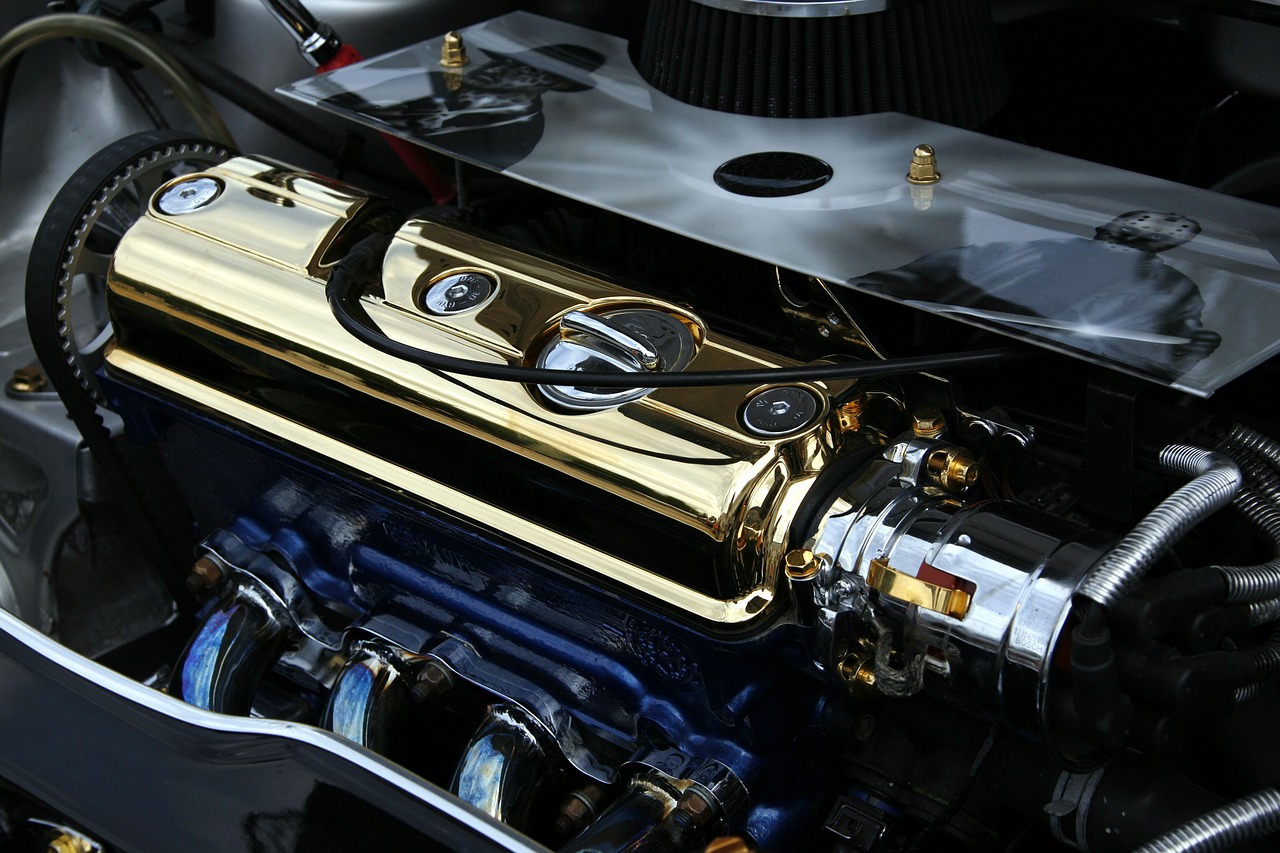What’s PDF files have to do with automotive engineering?
While there is no direct connection between the two concepts (one is a document format, the other is an entire branch of the automotive industry), you will find there are scenarios where the two have to work together.
You see, PDF is the third most popular file format on the web (behind HTML and XHTML). Plus, many institutions and companies work with this format nowadays.
This means that, if an automotive engineer wants to create a presentation, a how-to manual, or anything else of that nature, they will most likely use a PDF file.
That’s because the format is easy to view regardless of device (you only need an updated browser) and the content stays in place even if the receiver doesn’t have the latest PDF version (as it tends to happen with MS Word files).
So PDFs are used quite often in automotive engineering as they help create compelling presentations and manuals. However, you don’t have to be a tech-savvy person to know that automotive engineering is a difficult subject.
Still, things can be made easier by offering easy-to-understand and attractive presentations of complex concepts.
Of course, automotive engineers are not designers, which is why it can be difficult to put together an attractive PDF presentation on a highly technical topic.
To give you a hand, we put together several common tips and tricks that most designers use and don’t require much effort to implement. So make sure to keep reading if you want to get better at sharing ideas!
Visual Elements Everywhere
Visuals are incredibly powerful in any type of material, but in order to be successful, you have to make sure the visual element elevates the content.
In the case of a presentation with lots of technical terms and mechanisms, it helps to introduce blow up diagrams, schematics, graphs, and charts. These will help readers visualize what you’re trying to make them understand in text.
Easy to Browse Content
Content that describes technical concepts and products is already considered heavy and difficult to digest (by non-technical people). So, if you want to help readers and encourage them to keep going, it’s important to make the document browsable.
This means breaking the text into paragraphs, using titles and subtitles, creating lists, and breaking the monotony with images. Plus, the PDF is extremely flexible as a format so you can combine several presentations in one file.
All you need for this is a PDF merging tool and the patience to break apart various files and extract only the most valuable pages.
Keep It Short & Simple
Passionate people can easily overwhelm their audience if they don’t have a pre-established plan. Of course, this happens because they love and understand their field, but someone who asked how EVs help the environment, doesn’t really need to know about the various differences between hybrid and electric vehicles.
The point I’m making is that you have to stick to the basics when talking with someone who is new to the field. The same is true when you put together a presentation or a generic how-to manual.
Of course, when creating something for colleagues or business partners, you can go into as much detail as you want.
The best way to do so is to identify the core idea(s) you want to transmit and then eliminate everything that doesn’t help readers understand it.
Create a Visual Guideline
This time, it’s not about the images; it’s about placing all the elements in the page in such a way that the readers’ eye goes through the file the way you want it. This is done by using text size, fonts, highlighters (boldface or italic), colors, graphic elements (lines, arrows, colorful boxes), and so on.
All these can help create a beautiful flow, as long as you don’t overuse the elements. Again, you have to keep it simple and short if you want people to read the content and not just stare at the pretty colors.
In Conclusion
Even the most technical presentation can be turned into an easy-to-browse guide with the right tools. However, it’s not just about creating attractive presentations – you also have to provide value to your audience if you want your ideas and concepts to be understood and shared.