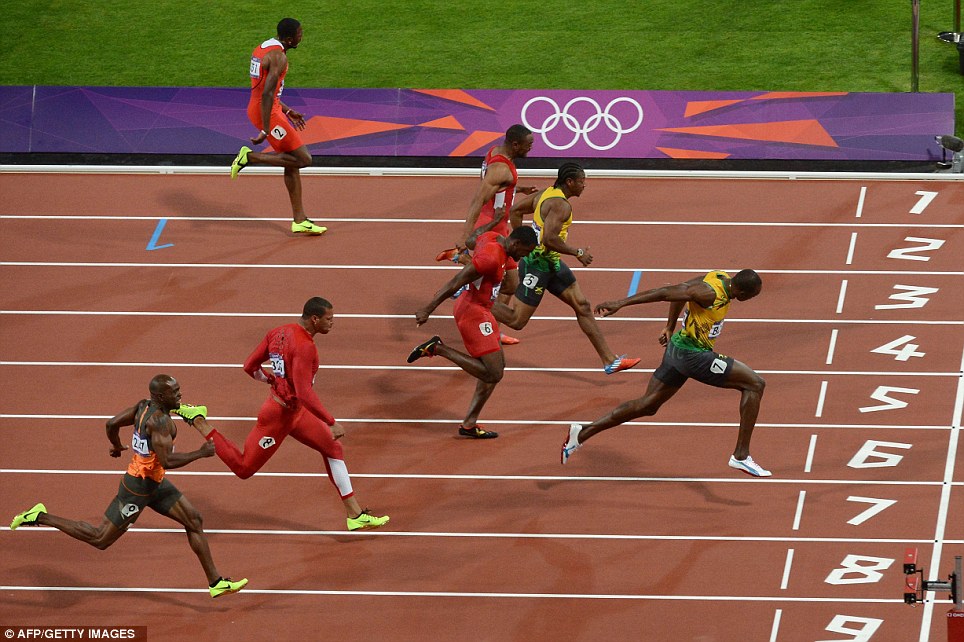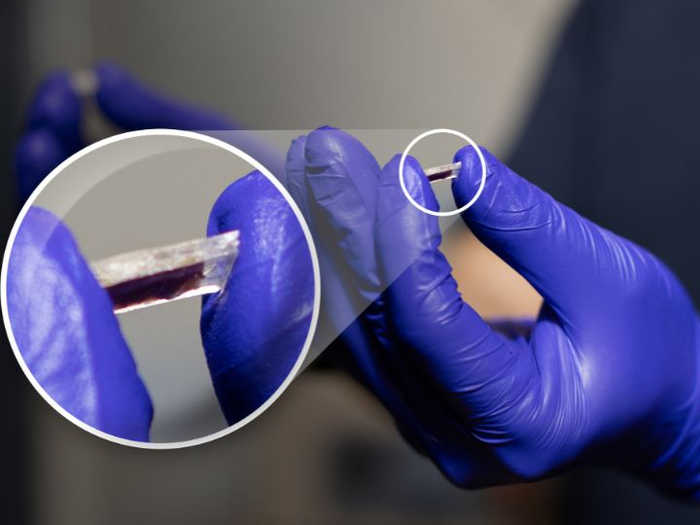You spent thousands of dollars on your website with the hopes of getting more business. It’s beautiful. It’s informative. It’s persuasive. It uses the latest technology. Even your kids think it’s cool.
You might have built the best website ever, but if it’s slow, you might as well not have one. Consider this:
- People expect an immediate response from the web. They won’t wait for a slow website to load. If your website doesn’t load fast, you might not get the chance to convince someone to use your business.
- Slow websites frustrate potential customers. Is that the first impression you want to make?
- With more people using mobile devices to access the web, a slow website might lose half your traffic.
- Search engines prefer fast websites. Are you using AdWords? Google will give you a discount (through improved Quality Score) if your website loads faster.
Check your site
You need to first test your website to determine the factors dragging your site’s load speed. Use tools such as Google’s Page Speed Insights. Insert a URL in the page speed tool and check for the results. It will even show you the actions you should take. Pro tip: you can use your Google Analytics data to get this information about several pages at once.
What do you need to do?
Here are some things you can do, to improve your page loading times.
Keep Images Small
The best way to reduce page loading time is to optimize the images for the website. Make sure images are only as large as necessary. You should also compress images as much as possible – JPEG is usually the best format.
CSS and JavaScript Optimization
Focus on the visuals over functionality. Put CSS files first on the page. Put JavaScript near the bottom. If you don’t, the page will have to wait on the JavaScript before it loads. In some cases, this might make your website look funny. Still, move all the scripts you can to the bottom of the page.
Cut the Server Response Time
A server’s response time is the time between a web browser’s request from the server and the server’s response. Website traffic, website resource usage, etc., all affect your response time. A slow server response means slow page display. Improve server response time with more hardware or better hosting.
Reduce Plugins
Plugins can offer lots of cool functionality to your website. Unnecessary plugins on your site lead to slow connections. Disable plugins with care and measure the site’s performance.
Use a CDN
A Content Delivery Network (CDN) is a web server collection distributed to many locations. The CDN selects a server to deliver content based on proximity to the user. This means content from your CDN will load faster for your visitors.
Many factors affect your website’s page load speed. It might even be confusing. One thing is for sure – the faster your site loads, the more likely you are to gain more business from it. It’s worth the effort!