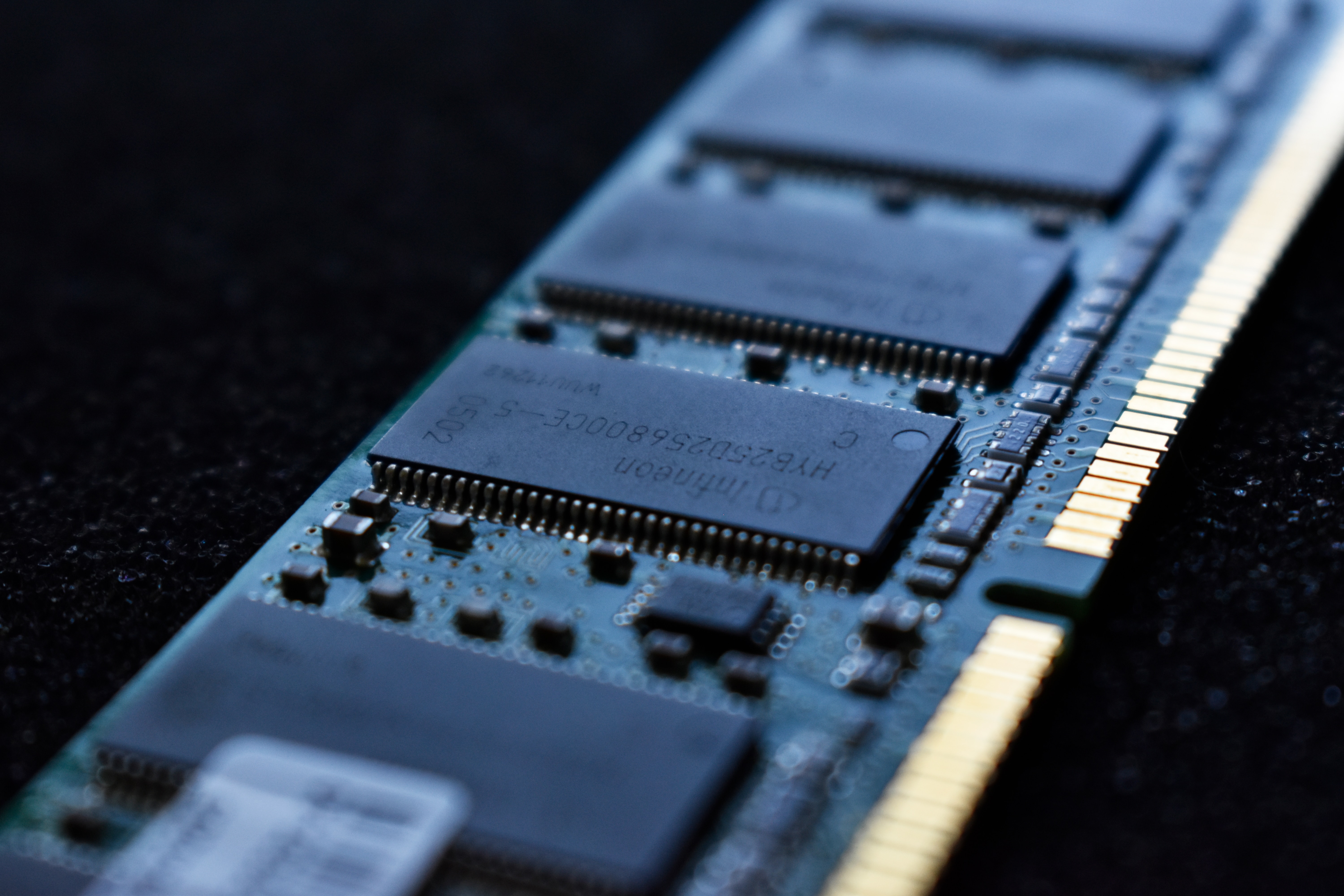Understanding the backup and recovery process has become increasingly vital as people rely more on computers these days with data being the backbone of operations. Backup and recovery of duplicate data to protect against accidental deletion, corruption, or loss, and then this duplicated data is used when necessary. All of the aforementioned activities can be considered backups. Backup is an active measure to ensure data availability in case anything unforeseen happens, while recovery is restoring all these duplicate copies of forms into the secure and maintainable state so that users may continue to work normally as ever.
What Is Backup and Recovery?
Effective data management strategy has two cornerstones, backup, and recovery. That is to say, the backup is to do one work of critical data replication for protection against any potential downtime, whether due to hardware faults or system crashes and even cyber-attacks. Recovery, on the other hand, refers to systematically getting back these duplicate sets of information and reintegrating them into their rightful places whenever emergencies occur. Greenville IT services can play a role in these processes, helping to ensure that data is both securely backed up and effectively restored when needed.
What are the 3 Types of Backups?
- Full Backup: This entails using backup storage media to copy all facts from a source. Regardless of how little has altered since the preceding backup, it still captures the whole data set. Although thorough, this type of backup can be quite time-consuming and needs large amounts of storage space.
- Incremental Backup: In an incremental backup, only data changed since the last backup, no matter what type it is, is copied to the backup medium. This method reduces backup time and conserves large amounts of storage space compared with full backups. However, restoring data requires not just the single most recent incremental backup but also all other incremental backups leading up to one’s initial full backup.
- Differential Backup: Differential backups record just the data that has changed since the previous full copy. Unlike incremental backups, which only consider what’s changed since the last backup (whether full or incremental), differential backups always include all changes made since the previous one full copy was taken. This can simplify the process of restoration, as only the latest differential copy and last full backup are needed to restore everything. Nevertheless, it may take up more space on storage devices than incremental backups.
What Is the Difference Between Backup and Recovery?
By creating duplicates of data, backup is a preventative measure; restoration (recovery) is designed to restore missing data and to confirm that the data has remained unaltered. Recovery is a kind of restoration that is reactive: it means getting back what was lost.
What Are the Types of Data Recovery?
Several methods can help you recover lost or corrupted data. Recovery at the file level recovers individual files or folders from backups, while Recovery at the image level recovers entire systems and all disks on the used volumes from a full backup image. Disaster recovery is how we restore our data and systems if after some catastrophic event such as a natural type disaster or criminal act it has been lost. Here’s how to think of it:
- Software-Based Data Recovery: Uses specialized software tools to recover lost or deleted data from storage devices. Such tools often employ techniques such as file system scanning, partition detection, and data carving to retrieve data that was lost.
- Hardware-Based Data Recovery: This may involve physically repairing or replacing damaged components within storage devices to restore access to data.; This could include repairing or replacing failed hard drive components (such as read/write heads or controller boards) in a cleanroom environment.
- Cloud-Based Data Recovery: This method gets data from remote servers or backup files stored in the cloud by using cloud storage services and backup solutions. This method will allow users to access information that is saved online even if their local storage devices are unusable or have been damaged in some way.
- Forensic Data Recovery: Forensic data recovery, also called digital forensics, is the use of laws and the science behind them to collect evidence in legal or investigative matters. It is the practice of restoring and analyzing information from various sources such as computers, mobile devices, and network servers. This is called Forensic Discovery. In digital evidence integrity must exist.
What Is Disaster Recovery Backup?
Disaster recovery backup is an overall plan in case something happens to make your precious files and systems vanish. It usually means offsite backups for one thing, perhaps second copies on different machines, or other strategies like that to provide continuation of a company’s work if at all possible after misfortune strikes.
What Types of Data Sources Typically Need to Be Recovered?
Any data or information of such importance that it affects one’s life or business may need to be recovered if a disaster occurs, like documents, databases, applications, configurations, and operating system settings. These sources house valuable data required for daily work and decisions.
Modern, Comprehensive Backup and Recovery Versus Traditional Backup and Recovery
Today’s advanced backup and recovery solutions, incorporating cloud storage more widely, automation, and machine learning techniques carry less risk than those of yesteryear and provide greater flexibility (and at lower cost). They eliminate the need for different systems and management practices used with traditional software set up on an ongoing basis to run backups; instead, they offer streamlined workflows as well as wider-ranging features for data security.
Why Do You Need a Data Backup and Disaster Recovery Plan?
To prevent downtime, avoid data loss, stay compliant, and ensure business continuity, an enterprise must have a disaster recovery plan and backup system. Moving to object storage is a step towards achieving that goal. An organization that has a vision of facing unexpected events with a smooth and efficient response can achieve that state.
Is Data Deduplication Important in Backups?
Data deduplication means eliminating redundant copies of data and is important for storage efficiency and shortening backup times. Backup increments, too, simplify this possibility. Downstream processes are streamlined, and storage costs are reduced, while the efficiency of data management as a whole also rises.
Why is Backup and Recovery Important?
To prevent data from being lost, ensure data can be accessed when needed, keep the company going, and limit the damage of disasters or cyber strikes, it is essential. These procedures protect valuable data from disasters in a crisis and keep your company running smoothly.
Conclusion
Backup and recovery represent indispensable parts of data management strategies, providing safety nets against data loss, continuity for companies during times of crisis, and ways to minimize the impact of tragedies. By understanding the details of backup and recovery, as well as using modern technologies and practices, both individuals and organizations can guard their valuable data assets and flourish further in an ever-increasingly digital world.