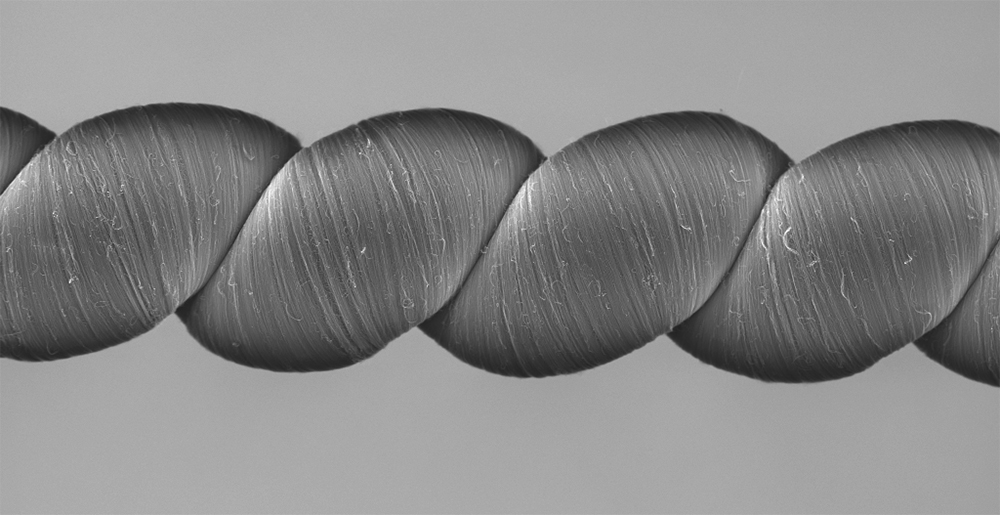When the World Trade Centers came down in 2001, the weight placed on the structure by the planes and the weakening caused by heat resulted in structural buckling. The new World Trade Center in New York City was designed to be strong enough to withstand a similar event.
The picture above shows Green Bay’s Leo Frigo bridge on I-43, which had to be closed down due to the sagging seen in the image.
What is Structural Buckling?
Structural buckling is affected by weights or loads, modes, elasticity, members of the structure, and structural stability. Engineers use buckling analysis, structural design, mode shapes, and structural engineering to determine how to avoid structural buckling.
Engineers seek to design intelligent structures that don’t buckle or that allow for the active control of buckling. A paper by Andrew A. Berlin, “Towards Intelligent Structures: Active Control of Buckling,” traces the origins of buckling behavior, including vibrational control, load redistribution, collapse control, equations of motion, and more.
Use of Advanced Software to Simulate Structural Buckling
Engineers develop control and actuation strategies to help achieve active control of bridges, for example, by using bracing, external supports, structural plates, hydraulic rams, electromagnets, sand filled support, and more. All of these can be analyzed using SOLIDWORKS CAD and similar software that provides buckling analysis and simulations that reduce the need and expense for prototypes, which take time and consume resources. These simulations can be used for bridges and for any type of product to enhance performance.
The following video explains how SOLIDWORKS CAD can help engineers make simulations that ensure their designs will function correctly in the real world.