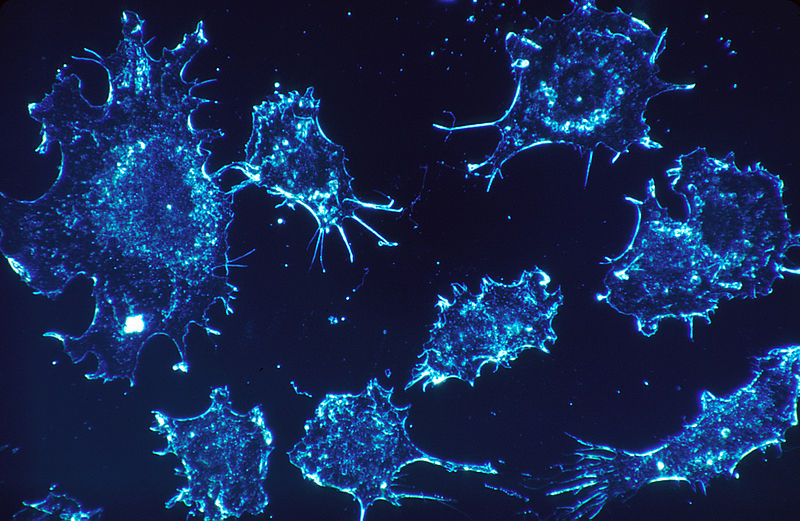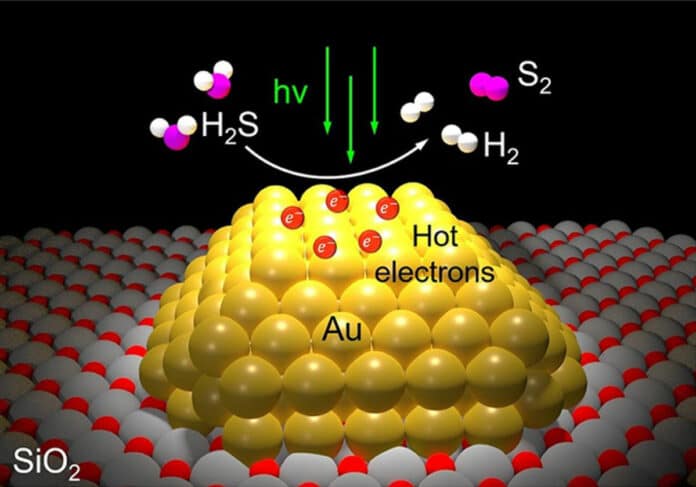In the competitive world of business management and productivity, leveraging the full potential of project management tools is crucial. Smartsheet stands out with its advanced features tailored for efficient task management and collaboration. Mastering these functionalities can significantly increase your team’s productivity and project visibility. Below, we explore advanced tips and tricks to help you get the most out of Smartsheet.
Integrating Smartsheet With Other Tools to Enhance Functionality
Smartsheet’s power is amplified through its integration capabilities with other business tools. Connecting your Smartsheet with your CRM, ERP, or communication platforms creates a unified ecosystem where data flows seamlessly between systems. For complex projects, this harmonization of tools is essential to keep information centralized and up-to-date.
One of the advantages of integration is the ability to cater to a variety of workflows. For instance, sales teams can link customer data from a CRM directly into Smartsheet, streamlining the process from lead capturing to project execution. Integration cuts down on the need to switch between applications, a common cause of lost productivity.
Implementing these integrations successfully may require technical expertise. Consulting Smartsheet Experts can provide you with the insight necessary to make these connections work for your business model. They offer the advantage of knowing what has succeeded in similar scenarios and can provide tailored advice for integration strategies.
Maintaining secure integrations also plays a pivotal role in protecting sensitive data. As you integrate Smartsheet with other tools, it is vital to ensure that all connections comply with your organization’s security protocols. Carefully managed access and permissions are critical considerations to prevent data breaches while reaping the benefits of interconnected systems.
Customizing Smartsheet Dashboards for At-a-Glance Project Insights
Smartsheet dashboards are powerful tools that provide real-time project insights. Customization of these dashboards to reflect key metrics relevant to your project or business needs allows teams to make informed decisions swiftly. Widgets can be tailored to display critical data, including progress bars, key performance indicators (KPIs), and recent updates, providing a quick overview at a glance.
In addition to displaying data, dashboards in Smartsheet can be interactive. Team members can click through elements to delve deeper into specific tasks or metrics, fostering an engaging and dynamic way to navigate project complexities. However, it’s essential to balance detail with simplicity to maintain clarity and usefulness.
Aligning your dashboard to mirror your project’s milestones and phases creates an intuitive timeline for tracking progress over time. This not only keeps the team focused on immediate objectives but also assists in long-term project trajectory planning. Regular updates to the dashboard to reflect the current status are vital for accuracy and relevancy.
Effectively utilized, Smartsheet dashboards serve as the central hub for project communication. Ensuring that all team members are both contributing to and referencing the dashboard promotes a culture of transparency and collective responsibility for project outcomes. This inclusive approach can significantly amplify productivity and team cohesion.
Mastering Smartsheet Formulas for Complex Data Analysis
The use of formulas in Smartsheet can transform basic spreadsheets into dynamic and sophisticated analytics tools. Mastering these formulas allows for the automation of calculations, empowering teams to focus on analysis rather than data entry. With a robust set of built-in functions, you can manipulate data, from simple arithmetic to complex logical operations.
Building upon the basic SUM or AVG functions, you can create conditional formulas that react to diverse data inputs. COUNTIF and SUMIF formulas can differentiate data based on specific criteria, providing customized insights into project metrics. However, the increased complexity comes with a steeper learning curve that might require assistance from knowledgeable colleagues or professional training resources.
For projects dealing with large datasets, array functions can be used within Smartsheet to sort, filter, and analyze data effectively. Understanding how to leverage LOOKUP and INDEX/MATCH functions, for example, will enhance your capability to connect different sheets and consolidate data, which is invaluable for making strategic decisions.
Avoiding errors in complex formulas is a common challenge in Smartsheet. Regular checks and validations are necessary to ensure the integrity of the computations. One recommended approach is the stepwise building and testing of formulas to reduce the risk of propagating errors across your project data.
Altogether, employing advanced Smartsheet strategies and functionalities can significantly optimize project management and team productivity. From harnessing the power of automation and custom dashboards to integrating with other tools and mastering intricate formulas, these tips can elevate your project management to a new level. By adopting best practices for collaboration and data sharing, your team can become more cohesive and efficient in achieving business objectives.