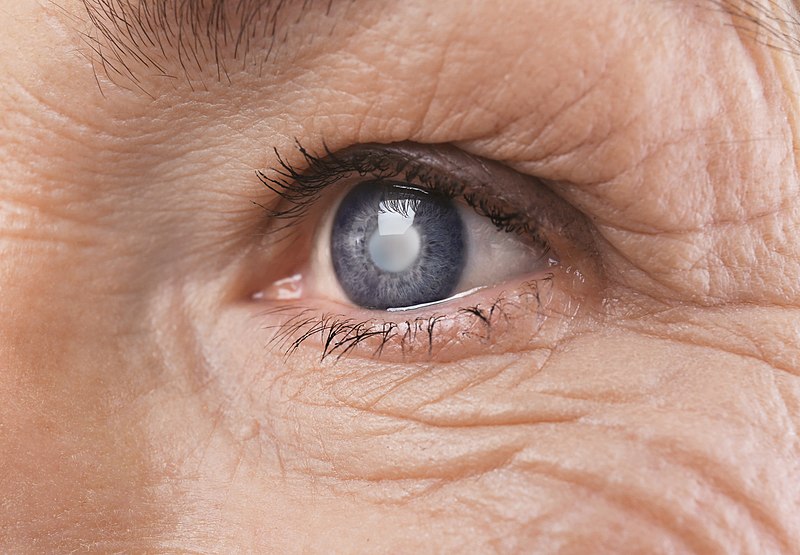Adobe Connect and Zoom are both prevalent web conferencing platforms. Since the onset of the pandemic and now even much later, these tools have witnessed unprecedented use due to the continued surge in demand for remote employees. The circumstances forced more and more people to work, collaborate and communicate from home.
Also, according to this survey, many experts believe that working from home will continue to be the norm in the world like today. To help combat the challenges of remote working, software like these started gathering all the limelight. Zoom and Adobe Connect can fill the distance gap by effectively enabling remote learning, teaching, and working.
Let’s now learn what they are all about, their features, and which one you should adopt for your organization.
What is Adobe Connect?
Adobe Connect is a web conferencing software that allows teams, businesses, and other organizations to host virtual meetings, webinars, online training, and collaboration for the successful running of the companies and other activities. Its desktop-sharing feature is the most helpful during the sessions as providing clarity on certain subjects becomes easy when we can allow the other person to share the screen with us.
It allows remote communication with hundreds of learners altogether. The software exists in many languages and can be hosted on most devices, including Windows and Mac, and mobile platforms, such as Android and iOS. The software comes with many customization features for hosts and participants that provide them the freedom to personalize and create their virtual learning room.
It offers video conferencing solutions for online learning, meetings, and webinar hosting using case scenarios.
What is Zoom?
Zoom is no longer a name that needs an introduction. It is primarily a video-conferencing application that encountered rapid growth and is associated with working from home during and after the lockdown. It is a platform that allows users to host and participate in virtual meetings. Its central positive point is its easy-to-use user interface.
It is a scalable, cloud-based web conferencing software that allows users to enable online meetings, conduct webinars, share files, indulge in group messaging, and more. The software is available in many languages and is supported by all platforms, including the web, Android, and iPhone/iPad.
Software comparison: Adobe Connect vs. Zoom
Let’s now look at Adobe Connect vs Zoom, a short comparison to analyze their characteristics and features.
Adobe Connect vs. Zoom: Features
Adobe Connect and Zoom showcase robust product offerings, but a few features differentiate them from each other.
- Adobe Connect allows users to customize and gives them various tools to interact with crowds and large groups. Its key promotional feature is its event landing pages with embedded registration forms. Here the registration forms come without customizable fields.
Zoom also has a registration page, but it has customizable fields. Zoom’s registration can extend beyond professional emails also.
One striking feature that Adobe Connect allows its users to have is the ability to share links; those links enable the recipient to enter into a call without having to download any client app. - Adobe Connect also offers helpful features like polls and chats. However, users might be unhappy to realize that backgrounds cannot be changed.
There are chats, polls, and Q&As available in Zoom, but there is no method to send CTAs to webinar attendees. - Lastly, Users of Adobe Connect can optimize their events by using a tool for tracking attendance.
Zoom, on the other hand, provides a valuable analytics dashboard. Unfortunately, neither Zoom nor Adobe Connect allows users to automate operations. - For conventional web meetings, Adobe Connect has a user limit of 25, but for webinars, it can accommodate up to 1,500 participants, which is 500 more than Zoom can.
- Another benefit of Adobe Connect over Zoom is that it supports high-definition video for a larger audience than Zoom.
Limitations
There is no denying that both Adobe Connect and Zoom are excellent choices for web conferencing software; Adobe Connect proves to be better for online learners and Zoom for business users.
- Adobe Connect has a user interface that is just familiar to people who are regular users of Adobe products; others might not find it as welcoming as Zoom. Also, many users face glitches and issues while using Adobe Connect’s mobile applications.
- Adobe Connect supports the use of green screens, allowing the host to layer any background with the subject being filmed or photographed.|
- Although Zoom is a highly well-liked software with a simple user interface, it could be more flawless.
Many customers have experienced glitches and dropouts in the service. Also, it lacks high-definition video for a larger group. Any video session for more than three people is not guaranteed the best quality. - One major downside that Zoom has recently started encountering is related to security. Many users have complained of security breach issues where unauthorized users gain access to calls and can abruptly shut the session down. Zoom has also faced data breach issues as well.
Pricing
Adobe Connect is a diverse web conferencing platform with many pricing options so that users can opt for the one per their needs and requirements.
- For hosting standard web meetings, Adobe Connect provides a free version for conducting small meetings of up to three participants.
Zoom’s free plan is also restricted to its meeting product; it permits hosting an unlimited number of meetings with a maximum of 100 participants for a minimum duration of 40 minutes. - Adobe Connect also sells product licenses. Adobe Connect’s most inexpensive option is its Meetings option, where users have to pay $50 per month with a maximum of 25 guests.
Zoom’s entry plan is the Pro plan which is designed for small teams and starts at about $15 per month. - Adobe Connect’s most expensive plan is Webinars, where the maximum number of allowed participants is 100; the plan starts at $130 per month. Zoom Webinar starts at $79 per month per license.
- Lastly, Adobe Connect also offers an enterprise plan where you can purchase four licenses or more to cross any participant cap. Zoom also has the same plan but comes at $20 per month and offers additional features such as unlimited cloud storage.
Conclusion
Both Adobe Connect and Zoom are video conferencing and webinar tools. Both provide you with the flexibility of customization and incorporating additional content.
Adobe Connect is better suited to education and virtual classes, whereas Zoom is preferred for hosting business meetings.
So, make a choice meticulously after studying and analyzing the features of both software.