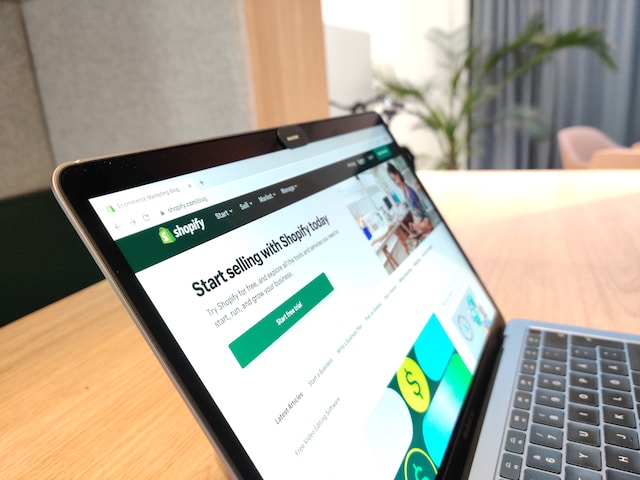With a revenue of $5.6 billion in 2022 and used by online sellers in more than 175 nations worldwide, Shopify is undoubtedly one of the best e-Commerce platforms for businesses to thrive online.
Besides being an all-inclusive e-Commerce platform, Shopify supports 100+ payment procedures with its inbuilt payment solutions, like Amazon Pay, PayPal, and Apple Pay, a major reason why more than 4.3 million e-Commerce sites are built using Shopify.
But with Shopify-enabled business growth come increasingly complicated business procedures to handle regular store operating tasks. The challenges of data tracking and manual labor also result in missed scopes and inaccurate reporting.
Shopify and Odoo integration is a savior here. While Shopify helps you set up the best e-Commerce store, Odoo handles your store’s internal operations, like inventory, HR, and supply chain, for seamless operation.
Shopify and Odoo Integration
Odoo, the open-source ERP software, leverages business experts and developers worldwide to create an ecosystem of completely integrated business applications. These combine all your management tools into a centralized platform, thus automating and simplifying cross-departmental tasks.
Odoo features 30+ main modules and around 27, 000+ third-party apps that will help you manage all aspects of your online store, from sales to warehouse management. So connect Shopify and Odoo and start using the combined potential of both platforms to improve business operations.
While you can use Odoo to manage inventory, generate reports, and track orders, Shopify can help you sell products online and manage customer relations.
Steps to Connect Shopify with Odoo Using a Connector
You can find different connectors for Shopify and Odoo integration, and the most amazing thing about them is they allow both-ways communication, enabling next-level automation for online businesses. With features like multiple store management; stock management, and refunds & returns management; these connectors capture details or differential changes in real-time to offer bi-directional, seamless, and effective synchronization of both platforms.
There are two ways to integrate Shopify and Odoo using a connector.
Method 1
Here, include the connector’s public app from the Shopify store in your apps list to be redirected to the connector’s app, and integrate Shopify and Odoo without providing your credentials manually. The steps include:
- Getting to the Integrations menu of the connector app and selecting Shopify integration.
- Give a name to this integration.
- Next, press the Go to Market button and add the connector app.
- Now log into your account and select your store.
- This will redirect you to the store backend, where you must press the Install App button. Here, you will get several API access scopes that must be enabled for the integration to work properly.
- Post-app installation, you will be redirected to the connector’s Shopify integration panel, where you will have all your store credentials stored automatically.
- Press Finish to complete your Shopify-Odoo integration.
Method 2
Steps for the second way to integrate Shopify and Odoo are as follows:
- Open the connector app to find the Integrations tab and click on it.
- This will show you all integrations offered by the connector. Move on and choose the Shopify module.
- After choosing the Shopify app, give a name and description to the integration and click Next to get an API key and password. For this, log into your Shopify account and enter the API key to facilitate integration between Shopify and the connector you are using.
- Put in your credentials to log into your Shopify account.
- Next, select Apps and choose “Develop apps for your store.” Next, click “Create an App” or use an existing one.
- The next step is configuring the app through Admin API Integration or Storefront API Integration. For both integration types, check Write to export data from the connector and Read to import data from the connector.
- Next, get your API Credentials under API Key and API Secret Key and copy-paste the same to the connector.
- Now get your Access token by installing the app.
For complete data protection, reveal your Admin API token only once, so ensure copying and saving it in a safe place. You can copy-paste the access token, shop URL, API key, and password from the Shopify store to your connector account and then click Save to complete the integration.
Shopify-Odoo Integration: Key Benefits
Shopify-Odoo integration will completely revolutionize how your e-Commerce business operates by consolidating all business procedures, from inventory and order management to invoicing, SKU tracking, warehouse management, and more, all in a single centralized platform. Key highlights of the integration include:
- Product Synchronization: You can now import, export, and synchronize products and their details between Shopify and Odoo.
- Business Expansion: Odoo-Shopify integration can expand businesses without the required resources.
- Price Management: Perfectly synchronize product rates between Odoo and Shopify as and when required.
- Multiple Stores Management: Integrate several Shopify stores with one Odoo database.
- Stock Management: Its job is to synchronize product stocks between the two software.
- Order Management: Import Shopify orders to Odoo while updating order status from Odoo to Shopify.
- Refund & returns Management: You can easily manage all kinds of product returns in Odoo and deliver credit notes from Odoo to Shopify.
- Automated Job Setting: It performs several critical Odoo-Shopify operations.
- Shopify Payout Management: Through the payout system, you can settle and merge all Odoo transactions.
- Uproot Duplication: This efficient and time-saving method ensures business owners focus properly on business policies instead of wasting time searching for duplicate items.
Conclusion
So, go for Shopify and Odoo integration for improved business operations and large-scale business success. By working in tandem to manage inventory, track orders, and produce reports, both platforms can help you offer better customer service and avoid delays.