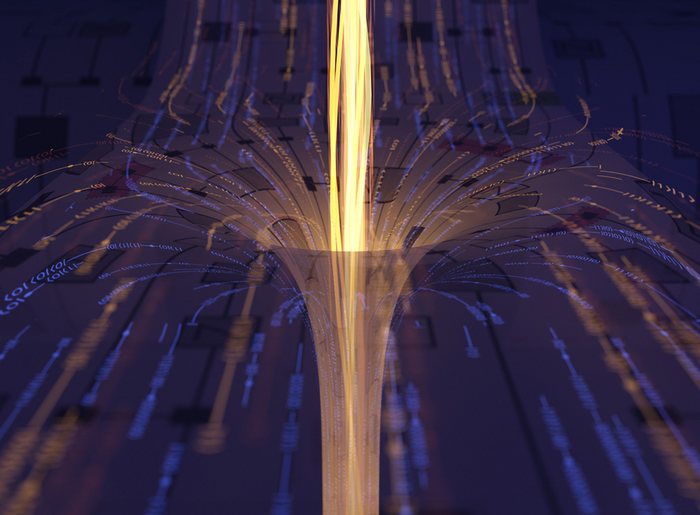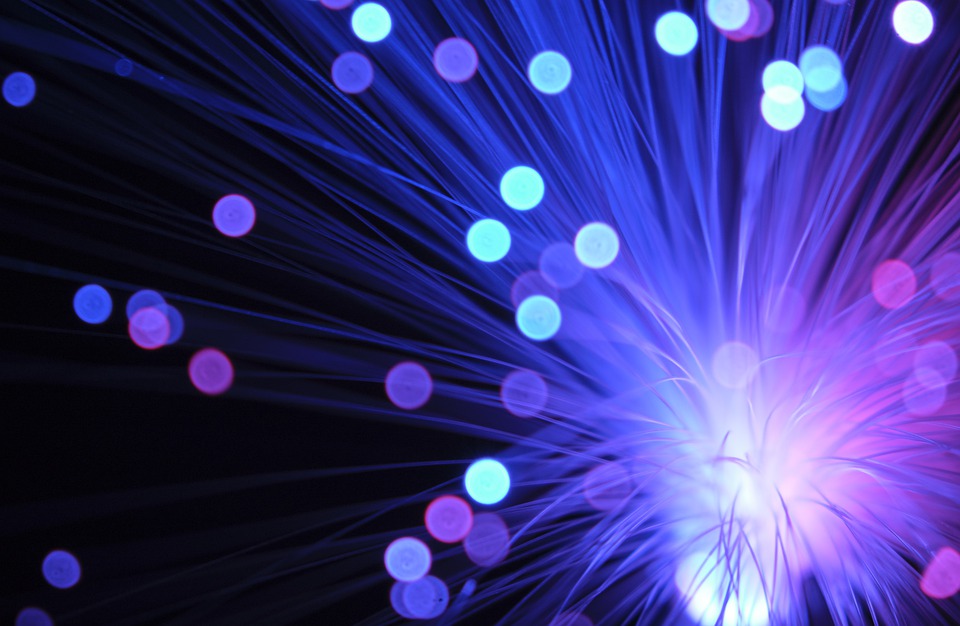The outbreak of the COVID-19 pandemic has ground much of the world to a halt. In an effort to practice social distancing and lessen the impact of the virus, millions are working from home. Whether for work or pleasure… sitting in front of a webcam for hours is now normal.
Although you’re working from home, you still want to give your best and also look your best. Here are some quick tips on how to appear professional on your video conferences:
- Lighting: Lighting is critical. Proper lighting is the most important aspect to looking good on camera. If possible one should sit facing a big window. Front-facing natural light is best. Make sure the source of light is in front of you, not behind you.
- Background: You should be cautious about what people see behind you. Although your homes are not equipped for professional meetings like your office boardroom, you can definitely control your background. You can try to position yourself in front of a blank wall. If you couldn’t find any place appropriate, you can set a custom background that hides everything behind you.
- Look at the camera: While you are on video conference you should avoid seeing yourself on the screen. You should look at the camera. Tracy Metro, an interior designer and host on Netflix’s “House Doctor”, said, “One of the things that drives me absolutely bananas is when people are looking off camera, and they’re looking at themselves on the monitor,” “That tiny little hole right there? Look there!”
- Position of the camera: You should position the camera the way that it is straight on or slightly above you. Don’t sit too close to the camera, or you end up with a distorted face. Also make sure that your camera is not set to a wide angle.
- Headphones: For reducing the background noise, one should prefer using a microphone or good pair of headphones.