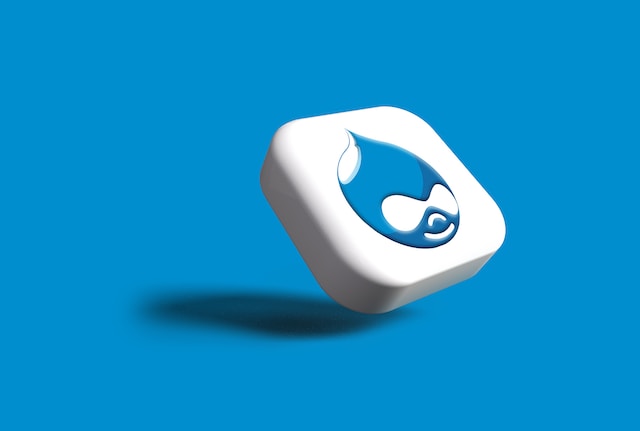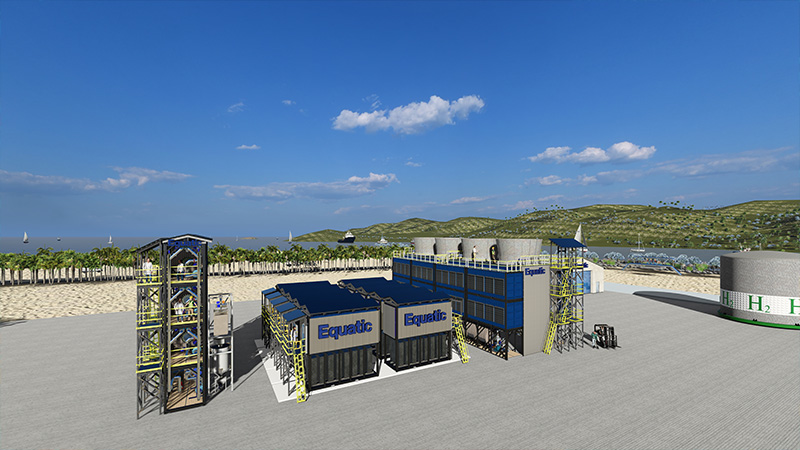Drupal is an open-source CMS (content management system) that was created in 2000 and is still being utilized by some of the most prominent and rampant industries, such as banking, healthcare, public administration, and governments. The aforementioned industries put great trust in this platform since Drupal can boast its ongoing maintenance and input from more than 1,000,000 international developers offering numerous drupal integration services as well as a devoted security experts team constantly working on elevating drupal security features. You will not find a more well-established and stable platform on the market!
However, just like every CMS, Drupal cannot be a safe haven from modern cyberattacks that also keep on advancing. Despite providing customers with certain built-in security features, Drupal, unfortunately, cannot withstand all security vulnerabilities. Hence taking additional measures to protect your site is an extremely wise step. In this article, we’re aiming to do just that: presenting a useful guide you may rely on and secure your website from cyberattacks!
Let’s get it straight: how reliable Drupal itself really is?
Basically, the key advantage of Drupal is that it’s designed to be as secure as possible. It comes with a default set of security tools that help protect against various types of threats.
- Password-based authentication. Encrypted passwords provide secure access to your Drupal account and bar potential cyberattacks. On top of that, Drupal is capable of identifying brute-force password attacks and automatically shuts down the many attempts of an attacker to guess the password.
- RBAC (Role-based access control). The RBAC framework present in Drupal allows admins to allocate different permission levels to separate accounts. In such a way, certain users get the green light to perform particular procedures whilst other users are restricted in their activity. For instance, in some cases granting the ability to modify the content on your web page should be limited to only a few accounts, whereas read-only permissions may be assigned in most cases for any web page visitor.
- Data validation. In order to prevent injection attacks, you have to filter out data. The Drupal API executes automatic checks to ensure data validity and intercept cyberattacks.
- Anti-DDoS. Distributed denial of service (DDoS) attacks aim to shut down a website by overwhelming it with numerous malicious attacks. In order to reduce the impact of such attacks, Drupal caches content.
Drupal 8 vs. Drupal 9 vs. Drupal 10
The digital world highly praised the 2015 Drupal 8 release, and some organizations stay loyal to this version despite many deprecated features. Of course, compared to Drupal 7, it was a huge deal: offering another 200 built-in functions, improved multilingualism, increasing page loading speed, introducing the version for mobile pages, and much more. However, in our day and age, this version is definitely the outdated one and may limit your potential as an organization or business person.
In 2020 Drupal 9 was released, removing almost all deprecated features of the previous version, which basically improved everything. This newer CMS release was significantly better as far as speed and performance. Two other important differences between Drupal 8 and Drupal 9 are the introduction by the latter of Symphony 4 as well as the update of the Twig theme engine version.
Drupal 10 is the latest release as of now. Having appeared in 2022, it again fixed a lot of the deprecated features of the previous releases and introduced new exciting ones! The Olivero default theme is an update worth mentioning first of all. Even though this project was in development for quite some time, and it was even provided with Drupal 9, the Drupal 10 installation of this theme has created a superb visual impact. Not only that, you are now able to launch a simplistic web page relatively easily and fast. Another great improvement Drupal 10 has introduced is a new administrative theme with a very handy UI for managing websites – Claro. The project Claro is what grants you a highly modern feel to the Drupal platform. Simultaneously though, experienced users aren’t confused because Claro doesn’t compromise the core of Drupal CMS.
With its ambitious strategy that empowers aspiring site builders and accelerates innovation in the contributed modules repository, Drupal 11 is expected to be released somewhere in 2024. One of the key development directions taken on by the Drupal team is safety: they want to make sure that the platform can withstand malicious cyberattacks.
In conclusion, every one of the Drupal versions aims to be better at UI, novelty, and of course, security. The default safety measures are definitely a must in all versions. However, as stated previously: it is not reasonable to expect maximum protection against cyberattacks no matter what version of the Drupal platform you own.
Simple and helpful tips for securing your Drupal website
- Keep on upgrading! Making sure that your Drupal website and modules are updated is the main way to ensure the security of the web page. These updates are comprised of patches for different Drupal Security vulnerabilities without which your website is exposed to any kind of cyberattacks.
- Regular backups are your BFF. In the worst-case scenario, restoring your website is made possible thanks to a backup. A working backup is one that includes Drupal core and module files: the essential things for your website’s functioning.
- Get creative with your passwords. According to the newest research, over 80% of data breaches are due to poor password security. Brute-force attacks feed on passwords like “1234567” or (don’t laugh) “password.” So be wise and try to come up with not only a reliable password but also a unique username.
- Limit access to crucial files. In many cases, blocking access to certain sensitive files is a smart move: no unauthorized person will acquire your essential files.
- Secure the backend. To ensure total security, it may not be enough to only do the previous four steps. Strengthening your Drupal database safety is a great measure to take.